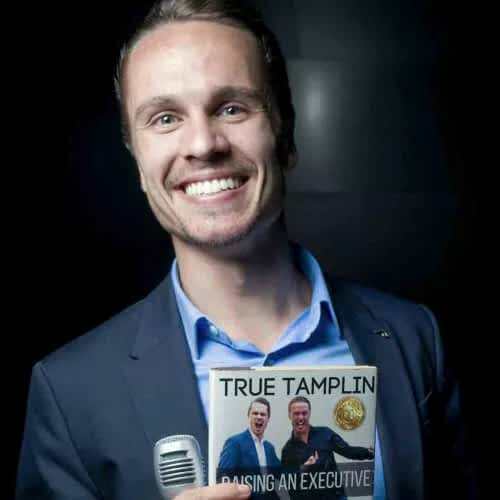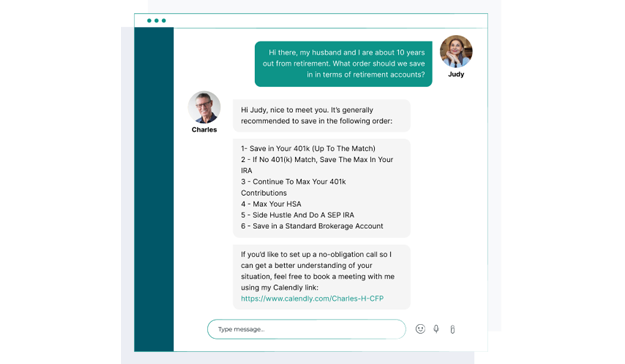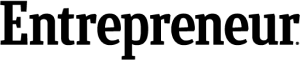In the fast-paced world of digital banking, maintaining accurate and up-to-date bank account information is more crucial than ever. This process isn't merely administrative—it safeguards your finances, ensures seamless transactions, and contributes to a secure banking experience. Keeping your details current can also reduce the chance of account closures or service interruptions due to outdated information. The need to update your bank account information might arise from various life changes, such as a move to a new address, a change in your contact information, or a significant life event like marriage. It's important to remember that immediate updates to your information can keep your bank communication effective, helping avoid missed notices or delayed services. Online banking offers an easy and efficient platform to update your bank account information. It provides the convenience of making changes at any time and from anywhere. Follow these steps to ensure a smooth process: Start by securely logging into your online banking account through your bank’s official website or mobile app. Be cautious about protecting your login credentials to prevent unauthorized access. Always ensure you're using a secure internet connection to protect your account from potential cyber threats. Once logged in, find the section related to personal details or account settings. This could be under 'My Profile', 'Account Settings', 'User Options', or a similar tab, depending on your bank’s interface. Navigating this area effectively is key to making the necessary changes. Now, you can make the necessary changes. This may include updating your address, contact number, email address, or changing your name. Take care to ensure that your input is accurate. Fill in the new information carefully to avoid any errors. After updating the information, ensure to save your changes. The 'Save' button is usually located at the bottom of the page. It's crucial not to navigate away from the page before your changes are saved, as this could result in losing all updates made. Finally, you should receive a confirmation from the bank acknowledging the update. This could be in the form of an on-screen message, an email, or a text message. Make sure to review the confirmation to ensure all changes are accurate. Keep this for your records as proof of the changes made. If you prefer to handle banking matters in person or have complex changes to make, updating your bank account information at a branch can be a viable option. This method is particularly beneficial for those who value face-to-face interactions or need assistance. Begin by finding your nearest bank branch. You can do this by using the 'Branch Locator' tool on your bank's website or contacting customer service. It's advisable to check the bank’s working hours before visiting. Next, gather all the necessary documentation, such as your account number, identification documents, and any other information required for the update. Proper documentation ensures a quick and efficient update process. At the bank, speak with a customer service representative or bank manager who can guide you through the process. They are trained to help customers with these updates, providing support and assistance. They will verify your identity, fill out the necessary forms on your behalf, and process the changes. The bank will provide you with written confirmation of the changes made to your account. This confirmation serves as an official record of the changes made. Similar to the online method, it's crucial to retain this as proof of your account update. To update your bank account information, your bank may require specific documentation. This is to ensure the security of your account and verify the authenticity of the changes. Providing the correct documents can expedite the process and avoid any delays. Here are some common types of documents that may be necessary: These may include your driver's license, passport, or other government-issued IDs. In some cases, you might need to provide multiple forms of ID, especially for significant changes like a name change due to marriage or divorce. These documents are used to verify your identity and protect your account from fraudulent changes. When updating your address, banks often ask for proof of your new address. This can be in the form of a utility bill, lease agreement, or any official document that clearly shows your name and new address. It's advisable to use a document issued within the last three months to ensure its validity. For specific updates like a name change, you may need to provide additional documentation such as a marriage certificate, divorce decree, or court order for a legal name change. These documents are crucial for validating the changes and ensuring your account accurately reflects your legal status. Updating your bank account information is a significant step. It involves not only the change of information but also considering the consequences and potential complications. Here are some factors to consider during this process: Ensure you are taking proper security measures when updating your information, especially online. This can include setting up two-factor authentication, using secure internet connections, confirming the authenticity of emails from your bank, and regularly changing your online banking password. These measures are paramount to keep your personal information and financial assets safe. When you change your contact information or address, make sure you update this information across all platforms, including mobile banking, to maintain seamless access to your account. This uniformity in information across all platforms can prevent any confusion or potential access issues. If you have set up automatic payments or direct deposits, changing your bank account information may affect these transactions. It's important to notify any relevant parties about your new information to avoid disruption. This might include your employer, utility providers, or any other services tied to your bank account. Updates to your account information may not be instantaneous. Banks often require some time to process the changes. It's important to factor in this processing time to ensure that your banking activities are not adversely affected. Verifying that your account information has been updated correctly is an essential step to avoid potential banking issues. This step allows you to take control of your banking activity and ensure that the update process is successful. Here's how you can do this: One of the easiest ways to confirm your account update is by contacting your bank's customer service department. They can verify whether your new information has been correctly updated in their system. Be sure to ask any questions you might have to avoid future misunderstandings. For those using online banking, you can verify your updated information by checking your account details online. This gives you an immediate and clear view of the information the bank has on file. After logging in, navigate to the personal details or account settings section to view your updated information. If you have regular transactions, such as direct deposits or automatic bill payments, their successful processing after your account update can confirm the update. These transactions act as a practical check on your banking information. Keep an eye on these transactions to make sure they continue without disruption. In the digital banking era, maintaining current and accurate bank account information is fundamental to secure transactions, effective communication with your bank, and an uninterrupted banking experience. The process can be achieved either online, for convenience and efficiency, or in-person, which is beneficial for those needing additional assistance. Equally important is providing the right documents, taking adequate security measures, and accounting for factors like bank processing times and impacts on automatic payments and deposits. Once updates are made, it's essential to confirm their correctness via customer service, online account checks, or monitoring the continuation of regular transactions. Proactively managing your bank account information is an integral part of responsible financial management. Reach out to your bank's customer service or explore their online platforms to ensure your account information is up-to-date.Importance of Keeping Bank Account Information Updated
How to Update Bank Account Information
Online Method
Log Into Your Account
Navigate to Personal Details or Account Settings
Update Relevant Information
Save Changes
Confirm the Update
In-Person Method
Locate Your Nearest Bank Branch
Gather Necessary Identification and Account Information
Speak With a Bank Representative
Confirm the Update
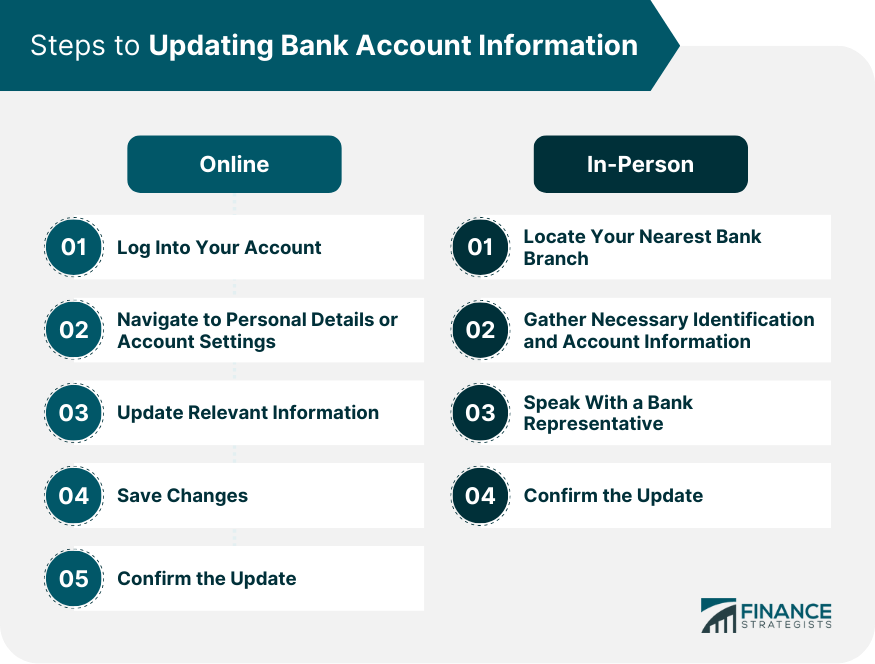
Necessary Documentation for Updating Bank Account Information
Identification Documents
Proof of Address Documents
Special Documents
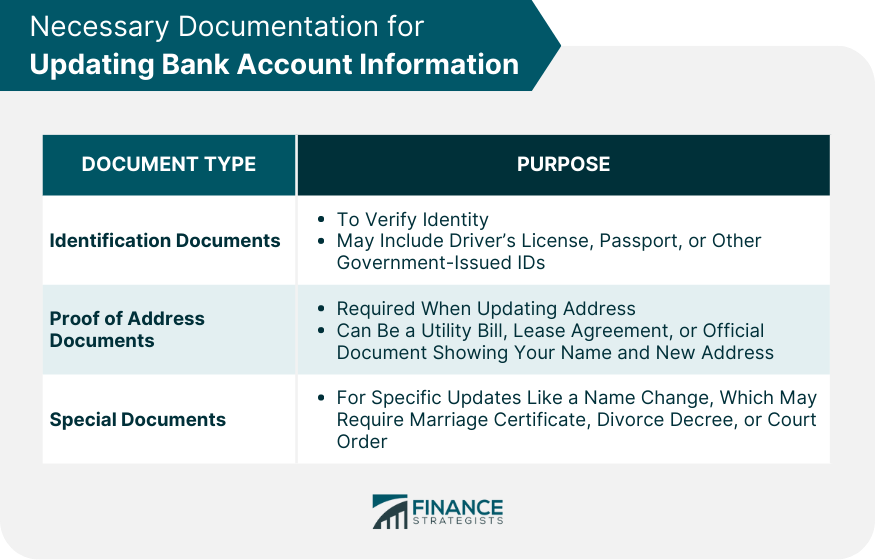
Factors to Consider When Updating Bank Account Information
Security Measures
Account Accessibility
Automatic Payments and Deposits
Timing and Bank Processing Times
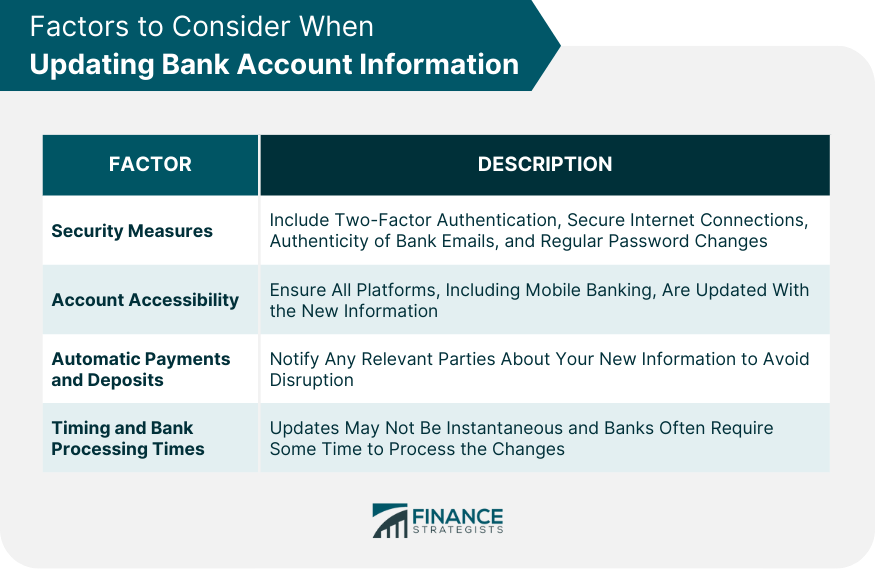
How to Ensure Your Bank Account Information Is Updated Correctly
Confirm With Customer Service
Check Online Account Details
Ensure Continuation of Regular Transactions
Bottom Line
How to Update Bank Account Information FAQs
Log into your account, navigate to personal details or account settings, make necessary changes, save the changes, and await confirmation.
Locate your nearest bank branch, gather the necessary documentation, speak with a bank representative to make the changes, and confirm the update.
This could include identification documents, proof of address documents, and special documents (like a marriage certificate for a name change).
Pay attention to security measures, account accessibility, the impact on automatic payments and deposits, and timing or bank processing times.
You can confirm with customer service, check your online account details, and monitor the continuation of regular transactions.
True Tamplin is a published author, public speaker, CEO of UpDigital, and founder of Finance Strategists.
True is a Certified Educator in Personal Finance (CEPF®), author of The Handy Financial Ratios Guide, a member of the Society for Advancing Business Editing and Writing, contributes to his financial education site, Finance Strategists, and has spoken to various financial communities such as the CFA Institute, as well as university students like his Alma mater, Biola University, where he received a bachelor of science in business and data analytics.
To learn more about True, visit his personal website or view his author profiles on Amazon, Nasdaq and Forbes.