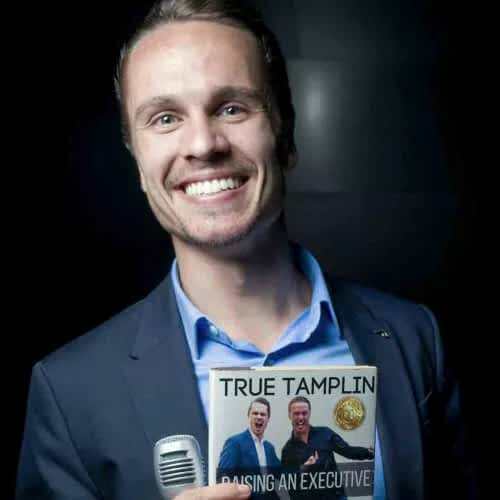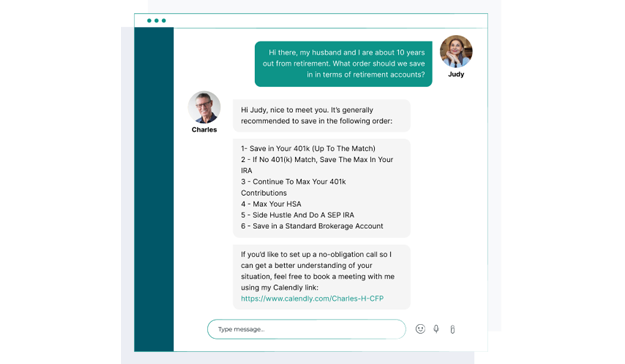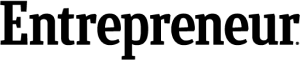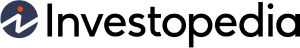Software as a Service (SaaS) is a type of cloud-based software distribution. In this model, the service provider hosts the software/applications in the cloud and makes them accessible to users via the internet. Service providers can either contract 3rd party cloud service providers for hosting their apps or host apps on their servers. Larger providers such as Microsoft are also software vendors, while service providers that rely on the infrastructure of other cloud providers are known as Independent Software Vendors (ISVs). The terms “software as a service” (SaaS) and “cloud computing” are sometimes used interchangeably, although SaaS is a branch of cloud computing. The other primary categories under cloud computing are Platform as a Service (PaaS) and Infrastructure as a Service (IaaS), sometimes known as platform-as-a-service and infrastructure-as-a-service. Whether personal entertainment or advanced IT solutions, SaaW applications exist in all forms and are regarded as the future of technology. SaaS solutions are frequently offered to business-to-business (B2B) and business-to-customer (B2C) consumers compared to PaaS/IaaS platforms. According to a recent McKinsey study[2024], the market for SaaS solutions is expected to develop at an annual pace of 20% through 2024, reaching $200 billion in sales. This indicates how popular SaaS applications have become, and the trend is likely to continue into the future as more organizations embrace remote working. Although SaaS has become increasingly popular in recent years, many businesses are still not fully aware of its potential benefits. SaaS delivery models can provide several advantages for small and medium businesses, including staying competitive in today’s digital world. Using cloud-based solutions is often a necessary part of doing business, but SaaS can take it one step further by giving companies the edge they need to succeed. Gradually, many logistics and distribution industries are moving away from traditional software on their premises. They are instead opting for modern SaaS solutions. In the same way that iTunes and Netflix led to the decline of CDs and DVDs, traditional on-premises software is steadily declining in use. SaaS and other cloud-based technologies are now accessible to small businesses who could not afford them before, allowing them to make better use of their IT investment. Small companies can now use the same tools that big enterprises have long used, making this the ideal time for digital transformation. SaaS apps can be accessed via a web browser instead of buying, installing, and maintaining off-the-shelf software. Also, most SaaS apps support mobile access from reputable vendors and are compatible with tablets and smartphones. Because of this, SaaS apps are far more accessible than traditional software. As a result, end users will not have to worry about installation or maintenance because the provider will take care of most of the issues relating to hosting an app and keeping it operational. SaaS is a form of Software as a Service that delivers software via the Internet. On-demand computing software delivery and Application Service Provider are two related delivery models. These systems store the user data in the cloud, onsite, or both onsite and the cloud. SaaS apps are one of the primary reasons for their popularity. They may serve one or many consumers simultaneously, which is a significant benefit. Tenancy in the context of SaaS applications refers to computing resources that are distinct and isolated from other users on the same private or public networks. The tenant is a client of SaaS software. As the name suggests, single-tenant refers to dedicated resources, including supporting infrastructure and servers for only one customer. Single-tenant SaaS apps are only meant for specific clients who can customize them according to their own needs. Having separate instances of applications and databases and a high level of customizability comes at a cost. Still, there are many other benefits, too, such as improved security, easy restoration/backup, reliability, self-hosted migration, and individual upgrades–just to list a few. Multi-tenant SaaS apps, shared between many users who use a single instance and supporting information, do not offer much room for customization or significant changes. However, they have their advantages, including lower costs, efficient resource utilization, fewer maintenance costs,” pay as you go” scalability,” and easier upgrades. These apps are usually an excellent option for small to medium businesses that want to take advantage of modern technologies without investing heavily in cloud computing infrastructure. Single-tenant SaaS applications are more costly than multi-tenant SaaS applications, need more maintenance, and their inefficient use adds up to already higher expenses. Multi-tenant apps, on the other hand, are typically less stable and user-friendly. The IT budget determines the choice between the two, the degree of customizability desired, and the workload. Large enterprises are prepared to pay a premium for maximum reliability and deep customization. Small and medium organizations that are unconcerned with their restrictions and seek rapid set-up, lesser maintenance, and ready-made, compliant solutions can use multi-tenant apps effectively. The three software delivery models mainly vary in the level of completeness of the product. SaaS apps are essentially finished and can be used immediately, while PaaS and IaaS give you a platform to deliver your software product. An example list of SaaS apps includes Dropbox, Salesforce, and GoToMeeting. Infrastructural as a Service (IaaS) solutions are services vendors rent to customers. Servers, networking equipment, storage, physical servers, and virtualization resources are examples of computing resources available. Amazon Web Services (AWS), Microsoft Azure, and Google Compute Engine are the leading players in the marketplace for IaaS offerings. Although IaaS providers may save businesses money by outsourcing their infrastructure, not all firms can afford to create these on their own. IaaS providers delegate their infrastructure’s procurement, installation, and maintenance to other companies, allowing them to avoid making significant investments. Clients must maintain control of their data, operating systems, and applications. PaaS, or Platform as a Service, encompasses in-house developers’ frameworks and resources to build their own custom applications. The vendor provides all the infrastructure necessary to support app development, leaving clients responsible for managing only apps and data use. PaaS solutions like Amazon Elastic Beanstalk, Windows Azure, and Google App Engine provide an easy way for customers to develop custom applications without worrying about building or maintaining infrastructure. There are three primary models of cloud service delivery: Infrastructure as a Service (IaaS), Platform as a Service (PaaS), and Software as a Service (SaaS). All three models are available on demand, scalable, and provide users with access to the resources they need. SaaS, PaaS, and IaaS offerings have different advantages that can make them a better fit for certain workloads than others. Though ready-to-use SaaS apps might seem like the best choice, that is not always the case. SaaS apps are only a better option for businesses and users who need to get started quickly and do not have time or expertise to manage the underlying infrastructure. For example, a retail business that wants to launch an e-commerce store or businesses needing an easy-to-use and affordable collaboration tool. SaaS is also recommended if you only infrequently need apps like tax software–or if you need apps that support mobile access. Platform-as-a-Service (PaaS) solutions are designed for particular users, such as developers, who need a platform to develop and test their applications. PaaS solutions save them the trouble of managing infrastructure, operating systems, storage, and software updates, allowing them to focus on their work. The PaaS delivery model provides a cost-effective, highly scalable, reliable, and simple way for app development/deployment that considerably lowers the number of code developers must write. In many scenarios, using PaaS solutions is a requirement- especially when multiple developers are coding for the same project or are collaborating with more than one company. PaaS expedites development and deployment and is ideal when developing personalized apps. Businesses that require computing resources on a self-service basis, such as those in the IaaS model, generally utilize this cloud. Clients simply buy or rent resources on an as-needed basis rather than investing heavily in hardware infrastructure. Clients have complete control over the infrastructure/computing resources they receive without managing a data center themselves. Cloud IaaS is ideal for businesses with the capacity and knowledge to manage virtually everything above the virtualization layer, including operating systems, apps, runtime, middleware, and data. Many IaaS vendors also provide additional services such as message queuing and databases in addition to virtualization. IaaS is perfect for huge companies that want complete power over their apps and data or for organizations going through intense growth. IaaS solutions are easily scalable, permitting businesses to change rapidly. SaaS solutions come in all shapes and sizes, from CRMs to accounting software and e-commerce platforms. But for the sake of simplicity, they can be classified into three main categories: packaged software, collaborative software, and enabling and management tools. Most SaaS solutions fall into this category and cover the following areas: CRMs, financial management, and supply chain management applications. These systems are designed to focus on specific processes such as employee administration, performance evaluations, etc. Packaged SaaS software is made with business demands in mind while providing room for customization. The basic idea behind these solutions is to provide a complete turnkey package for complex commercial needs. The most common packaged SaaS solutions include customer relationship management (CRMs), accounting, business intelligence, marketing and sales, customer feedback management, office suites, and document management systems. SaaS solutions in this category enable team members to work on projects simultaneously from anywhere. Google Docs, Dropbox, Slack, and Microsoft Teams are a few examples of such software that has recently gained immense popularity, especially after COVID-19, with so many people now working remotely. Although all collaborative SaaS solutions offer different features, some of the most popular include web conferencing, project planning, document collaboration, and instant messaging. Different tools help developers create and expand a SaaS platform. Solutions like testing, monitoring, and compliance provide valuable metrics such as network activity, user behavior, beta testing results, etc. There are several reasons why SaaS solutions have become more popular in recent years, but one of the main ones is that they tend to be cheaper upfront. On-premises solutions usually require a larger initial investment, and subsequent maintenance and upgrades can add even more to the total cost. In contrast, the SaaS model charges customers repeatedly; this could be monthly or annually. Although there are various pricing options that vendors offer, it is essential to understand them before making any IT investment decisions. It is critical to note that there is no one-size-fits-all pricing plan in the SaaS world. Instead of throwing their IT budget away on complete solutions, businesses must carefully choose the proper pricing model for their own needs, budget, and anticipated future expansion. The number of users is the determining factor and makes it easier to compute and predict costs, which is one of the most popular and basic forms in which the vendor charges customers based on the number of users. A set recurring charge is levied depending on the total number of users, making it simpler to compute and predict expenditures. The predictable and scalable model aids SMBs in reducing expenses by only requiring them to pay for a few people with access to all of the features. This approach may not be appropriate for huge organizations with hundreds of users. Per-user pricing charged per active user is mainly used by big companies that need subscriptions for a large workforce but can’t predict how many will become active users. They sign up for as many employees as they want and only pay those who end up using the solution. This payment model perfectly suits organizations and industries with high employee turnover rates, like call centers and restaurants. If the usage patterns are known and fit a company that wants to pay depending on actual use rather than the number of users/active users, this pricing model is advised. For example, a tiny firm with just 10GB of storage space may simply pick a base plan and upgrade to a higher package whenever necessary. IaaS offerings typically use-based pricing, but SaaS and PaaS solutions also employ this pricing method. On the other hand, this approach may not be appropriate for businesses that experience surges in usage at specific moments, such as during holidays. Tiered pricing is somewhat of a hybrid approach, combining flat and tiered pricing aspects. Tiered pricing allows businesses to pick features they want instead of paying for the full package and wasting money on things they do not need. Vendors customize various tiers around specific criteria, such as features and cost. For example, HubSpot offers two types of subscriptions: However, vendors do not always bundle tiers that are tailored exactly to business demands, so it is essential for companies to choose one that checks the most boxes. SaaS solutions that use a flat-rate pricing model are gradually becoming less common. This is because businesses are moving away from traditional licensing models and towards pay-as-you-go models. Flat rate pricing does not provide businesses the flexibility needed to grow, as they often have to purchase the whole package even if they only want a few features. Some vendors, for example, allow clients to choose the features they want and charge subscriptions around them. The method is effective for firms that know exactly what they need and are well-versed in their specific business demands. Although companies only pay for the features they select, this approach may be more costly over time and is inappropriate for businesses that are unsure if they will require additional capabilities/functionality in the future. Freemium options eliminate any limitations on participation and allow firms, particularly small businesses, to determine whether a solution is appropriate for them. Most vendors provide both a free version with some restrictions or advertisements, allowing users to sample the solution before committing. While most organizations provide a free, limited-functionality no-obligation version, certain providers provide a free, basic alternative that is adequate for many consumers. Dropbox is an excellent example; it provides restricted but free storage as an incentive to switch to the paid version with more storage and capabilities, such as integration with other platforms. Service Level Agreements (SLA) are commonly discussed when discussing SaaS solutions. Essentially, an SLA defines the duties of a vendor and what a client can expect to receive in exchange for a specified subscription fee. It also outlines tolerances, works as a binding agreement between the vendor and the customer, and serves as protection against service disruption or decline. However, it is important that businesses take care to read and understand an SLA before signing it; otherwise, the vendor might have written it with their best interests at heart instead of yours. An SLA is a contract that specifies the level of service that a business expects and how it should be provided. Although an IT security plan is not required by law, having one is still in your best interest. An SLA includes more than just technology; it also covers issues such as how vendors should react if there is a data breach. The service elements of an SLA include services offered, availability, response times, and issue escalation. Measurement methods and standards, as well as reporting and resolution procedures, are included in management components. An SLA is a set of performance criteria that assures that services are delivered promptly, efficiently, and effectively. Although qualities like respect, empathy, and dependability are subjective, metrics such as 99.xx percent uptime and the time it takes to respond to customer requests should be measurable and trackable. Businesses are having trouble keeping up with the competition without utilizing cloud-based technologies. SaaS platforms give firms the agility and adaptability they need to stay one step ahead of the competition. With more and more employees working remotely, SaaS solutions are becoming a must-have in today’s competitive market. However, many businesses and home users do not invest much time in comprehending current technologies or grasping their full capabilities. SaaS platforms have become quite an inexpensive option recently, and there are hardly any entry barriers remaining. The present moment is optimal for digital transformation—it is high time to start using SaaS platforms to run operations more productively and provide outstanding customer experiences. Although the SaaS industry is mostly associated with recent tools like Salesforce, its origins date back to when we were still using floppy disks. Concur was one of the first companies to move away from physical software delivery after the 2001 market crash and paved the way for rapid growth in the SaaS industry. Today, SaaS powers a variety of business processes across many industries. As better internet speed, affordable and powerful hardware became available, and storage & hosting costs decreased, SaaS slowly began to grow in popularity. This is closely related to the advances in computing technologies during this time. In the 1960s, while hardware was progressing rapidly, it was still too expensive for smaller businesses to set up and maintain a mainframe computer. In 1961, the idea of time sharing was established at MIT when they created a Compatible Time-Sharing System (CTSS). Time-sharing computers were an early rendition of our modern-day SaaS that utilized terminals connecting to mainframe computers. These terminals did not have their own personal CPU, so everything–data and programs–was accessed from the mainframe by input/output devices such as keyboards and monitors. The very origins of SaaS are tied to the development of internet technology. In the early days of computing, users would enter data into a mini-computer or mainframe, which then processed that information and sent it back to be displayed on a monitor. These systems were not only the forerunners of today’s internet but also laid the groundwork for software as a service. They helped make cost-effective computing power available to educational institutions, universities, government agencies, and businesses. Time-sharing systems remained in operation through the 70s and 80s, but things changed for the better as computers became more affordable and compact. SaaS (Software as a Service) started gaining popularity because it was more cost-effective than buying and maintaining mainframe computers. In the beginning, SaaS systems were text-based and straightforward. The majority of CRMs, accounting, and payroll software systems are still on top of the list of SaaS applications that utilize a phone line and modem to send and receive information over the internet. The cost of computers kept declining in the late 1980s and 1990s, which helped to speed up the development of SaaS. Users could now purchase a personal computer, eliminating the need for time-sharing machines. Adaptation followed suit, and SaaS was introduced into Local Area Networks (LAN) networks. Information and applications may be accessed from remote systems via local PCs connected to the same network. Private LANs were an early kind of cloud computing, but hiring network administrators to set up, manage and control them required knowledge. They were in charge of various duties such as hardware upkeep, software installation, data backup, updates, access control, and security. Large companies were able to hire IT professionals that specialized in running the network, but SMBs expected these individuals to accomplish much more, including teaching other workers. Setting up and keeping their own LANs soon became a money drain for a few firms since they had no idea how to manage them properly. This led to underpaid, overworked, and frequently inadequately equipped LAN or network managers. This shift to SaaS was primarily due to issues with on-premise software and inefficient scaling. The internet saw a breakthrough in August 1994 when the first credit card transaction was conducted (for a Sting CD by Daniel Kohn), which paved the way for e-commerce as we know it today. The introduction of SSL (Secure Socket Layer) later that year enabled businesses and home users to securely transmit information over the internet, leading to the launch of online marketplaces such as Amazon and eBay. Bloatware is bundled with another software- it is not just a trial version of an antivirus, as some might believe. It played an essential role in the popularity and adoption of SaaS, but its definition has changed over time. In the old days (the mid-90s), even Microsoft Paint was considered bloatware because it came installed on most computers with the operating system. With the advent of personal computers, software developers began bundling their software with bloatware. Back then, storage space was an expensive commodity; a few hundred MB hard drive could cost hundreds or even thousands of dollars. Consequently, the bloatware started consuming valuable storage space. Users were in a difficult predicament: they had all these extra apps and bloatware but nowhere to install them. As cloud computing and SaaS platforms became more prevalent, individuals began to appreciate not having to maintain all of their documents on their own computers. This eventually led businesses and home users to embrace SaaS solutions. Using computers linked to a central location over the internet proved to be a more cost-effective method that required less upkeep. Although an Application Service Provider (ASP) might appear similar to a SaaS provider at first glance, there are some key distinctions between the two. Both are host applications, but an ASP has more similarities with legacy software than web-based software. In the past, ASPs made grandiose promises that were never realized– much like those made today by SaaS providers. These promises included cost efficiency, seamless upgrades, and remote and easy deployment. However, while SaaS offers self-service capabilities, ASP requires each instance or login to be created manually. ASPs could not keep up with the scalability that modern businesses need, and only a few vendors found success with the model. SaaS apps offered what businesses were looking for: scalability, versatility, and cost-effectiveness. Providers successfully developed apps using multi-tenant architecture by leveraging modern technologies like virtualization. Advancements in virtualization technologies led to the downfall of ASPs in the early 2000s because they started becoming slower compared to SaaS alternatives. It became clear that SaaS is the future of delivering software over the internet. Concur is considered to be the first primary SaaS provider. It began as a conventional software firm that sold its travel and expense program on CDs and floppy disks in physical stores. After the 2001 recession, Concur went public with its old sales method, which had a market capitalization of $8 million. In response, the firm had to act quickly to preserve competitiveness. It became a pure SaaS firm and began selling its software via the internet, which opened up its market to everyone on the planet. The result was $600 million in annual revenue in 2014 (after 13 years). Later that year, SAP acquired Concur for $8.3 billion, making it history’s largest SaaS acquisition. On the other hand, Salesforce became the first purpose-built SaaS vendor with the goal of rapid expansion. The firm was founded in 1999 to provide SaaS solutions and did not have to experiment with physical distribution. Sales Cloud, CRM, app exchange, chat platform, and other web services are among the company’s offerings today. The company’s rise to industry dominance began with the arrival of broadband, browsers, and other innovations, which transformed it into one of the most valuable technology firms today, with a $296.58 billion market capitalization (November 2021) from $1.7 billion in 2004. 1996: Headquartered in California, CallidusCloud was founded, which is now SAP Sales Cloud 1999: VMware launched VMware Workstation, beginning the era of virtual machines 1999: Salesforce launched and became a pioneer in delivering apps via the cloud 2003: University of Cambridge students developed Xen, a type-1 hypervisor that allowed multiple OSes to run on the same hardware. The project is currently developed by the Linux Foundation and supported by industry giants including Intel, AMD, AWS, Huawei, Citrix, Bitdefender, Alibaba Cloud ARM Lts, and Epam 2003: Web 2.0 was born, offering rich multimedia capabilities, dynamic interfaces, and user-generated content 2000-2006: Amazon Web Services evolved from a free service to a cloud computing infrastructure, launched as a business unit in 2006 2006: Zimki was launched by Fatango (London-based), becoming the first PaaS service, Rackspace Cloud IaaS launched 2007-2008: Netflix and Dropbox were launched, and the private cloud became popular in enterprises 2008: NASA introduced OpenNebula, the 1st open-source platform for the deployment of private/hybrid clouds 2008: The first platform compatible with Amazon Web Services API was offered by Eucalyptus 2008: Google Launched Google App Engine (GAE), a PaaS solution for developers to host web apps 2008: Microsoft announces Azure, which now covers SaaS, PaaS, and IaaS 2011: IBM SmartCloud launched for enterprises and included SaaS, PaaS, and IaaS 2011: Docker announced open-source container software, and Adobe released its Creative Cloud Suite 2012: Google released a preview for Google Compute Engine (GCE) before officially launching it in 2013 as an addition to GCP (Google Cloud Platform) 2012: Oracle launched Oracle Cloud offering SaaS, PaaS, and IaaS solutions 2017: Alibaba, in collaboration with Huawei and Tencent, went all out to build a data center in China 2018: Leading data centers start transitioning to 400G speeds, which are expected to go above 1,000G soon The dot com boom in the early 2000s and the Great Recession a decade later resulted in significant losses for conventional software distributed on a physical medium. SaaS was seen as volatile, closed, and a software delivery model for small businesses and startups in the early 2000s. Better internet access, more capable hardware, and lower cost helped to alter this perspective. Because big companies then preferred end-to-end software solutions to manage complexity, SaaS was not considered very viable. SaaS has evolved and grown exponentially since the early 2000s, to a point now where it is available and affordable for businesses of all sizes. With SaaS offerings covering nearly any business application imaginable, this software as a service model continues to gain popularity with enterprises large and small. Most major tech companies have already switched to SaaS solutions, including Amazon, Microsoft, SAP, IBM, and Oracle, with many more expected to follow suit in the near future. SaaS has become more popular due to integrations and APIs that are only expected to grow in number. The various avenues for integrations allow small businesses to connect their processes and eliminate data duplications, resulting in a boost in productivity and competitiveness. SaaS has evolved into a far more adaptable and scalable software delivery approach, allowing businesses to customize the software to meet their specific needs. It has become an absolute must-have for companies looking to stay ahead of the competition by seamlessly connecting business processes and software solutions. The SaaS market is estimated to reach $145.5 billion by the end of 2021, as stated in recent statistics[iii]. Even though there was a momentary decrease in growth during the COVID-19 pandemic (2019-2020), it was only temporary. Experts have forecasted that the SaaS growth will continue on an upward trajectory. An increasing number of businesses now prefer to use expensive software less often and move operations to the cloud within 1.5 years. The goal of the cloud is to allow small and medium-sized businesses to use technology efficiently. The original aim was to enable SMBs to take advantage of cloud technologies; however, it has evolved into a worldwide movement thanks to the scalability, flexibility, and cost-effectiveness SaaS technology provides. Organizations have begun seeing the advantages of marrying SaaS with other technologies, from artificial intelligence to centralized analytics and improved mobile optimization. The following trends are projected to have a long-term influence on the sector and significantly impact it. AI-based machines and software are no longer a thing in sci-fi movies. By 2027, the AI market value is expected to reach $733.7 billion, making it a game changer in the business world. Just like SaaS disrupted the ASP landscape, AI is well on its way to disrupting the SaaS landscape. However, this time, AI will improve key characteristics of SaaS, such as security and personalization. Combining both AI and SaaS enables businesses to extract more value from their IT investment and allows them personalized services that supplement the human effort. Machine Learning is a branch of Artificial Intelligence focusing on automating tasks like AI-enabled live chatbots and SaaS onboarding. But that’s just the tip of the iceberg, with further developments expected to automate significant portions of internal company operations, internet consumer experiences, and customer support. ML-SaaS integration allows customers to train their software by learning from activities and interactions and diving into contextual data. Horizontal SaaS endeavors to provide general solutions for all sorts of businesses, while Vertical software as a service refers to fully specialized software customized for clients within specific industries or supply chains. Some examples include retail analytics, healthcare analytics, and logistics analytics—all of which require unique solutions that are both effective and affordable. The term “white labeling” refers to creating fully-functional software and selling it to other vendors who may customize it as they choose and rebrand it under their brand name. White-labeled SaaS solutions or tools can also be found in embedded Business Intelligence packages in which a firm combines a third party’s solution with their own software. White-labeling is especially useful to firms that want to gain market share rapidly using less financial and human resources. Such organizations can concentrate more on adding value, features, and branding while the basic platform is already in place. In addition to selling white-label software, the vendor may increase income by providing framework frameworks to startups and other corporations. The SaaS industry is oversaturated, making it difficult for small startups and tech businesses to make a name for themselves. Micro-SaaS is a term for tiny SaaS innovations typically created by small teams as complementary add-ons. This helps them bypass competition and stimulates innovation on a micro level by incorporating a missing feature or enhancing the functionality of existing features. These itsy-bitsy or niche improvements can be precious to various businesses in different industries, thus cultivating an environment of consistent innovation. As businesses attempt to find ways to modernize their practices and glean further understanding, digital transformation is a looming force in almost every industry. In just a few years, by 2022, investment analytics-based software as a service is projected[vi] to grow by 23%. This will assist those in charge of making decisions for organizations when data is the primary driver and provide them with an edge over others who do not have access to such information. Centralized Analytics allows organizations to gather deep insights via contemporary user interfaces such as performance dashboards. All team members have access to critical data they need to make more informed judgments. With SaaS and Centralized Analytics, customers can obtain vital information at any time, from anywhere, on almost any device. The software intermediary, an Application Programming Interface (API), adheres to standards like REST and HTTPS to enable communication between different applications. Because APIs are considered more of a product than just code, they are made for specific audiences. They have become integral in development due to the widespread use of all SaaS products. By allowing different platforms to communicate and automatically update records, APIs enable users to make the most of their data and IT investment. These connectors blend data with existing infrastructure instead of causing dissonance. In the early days of SaaS, businesses would need to acquire an API to integrate a cloud-based solution into whatever system they were already using. However, now many more SaaS providers offer robust integration capabilities than before. Many businesses choose software that integrates well with their other programs because an inadequate integration can be costly and time-consuming to fix. Low-code or no-code SaaS solutions allow small and medium-sized businesses with little financial resources or technical know-how to get up and run quickly, bringing their programs to life. These platforms are not intended to take the place of developers, but because you have to write less code, it does help them focus more on adding more value and speeding up innovation. SaaS (Software as a Service) providers are expected to migrate to PaaS (Platform as a Service) because it is cheaper to retain customers than to acquire new ones. This would allow users to build apps/add-ons on top of existing platforms rather than having them code everything from scratch. Some advantages of migrating from SaaS o PaaS include better agility, scalability, and security. With cell phones being the primary way people access the internet, we have officially entered a mobile-driven era. Companies are well aware of this growing trend and have started investing in software compatible with mobile devices. In fact, since the pandemic hit, there has been an even greater acceleration of businesses moving toward Mobile-Friendly Software-As-A-Service (SaaS) providers. Mobile optimization is now a requirement for any business trying to succeed in today’s market. SaaS provides the platform and tools necessary to enable businesses to create accessibility, personalization, responsiveness, feedback features, and other design functions required for success. SaaS is becoming more popular with the advancements in automation, Artificial Intelligence (AI), and the Internet of Things (IoT). IT is gradually evolving into a business partner instead of remaining purely technical. This shift redefines the roles occupied by CIOs and technology in general within businesses. Consequently, companies are now incorporating AI into their processes and tech stacks; SaaS will play an integral role in this changeover. We are in the midst of a digital revolution, and SaaS is at its forefront. For years, hardware and cloud computing technologies have been evolving, giving way to new concepts that continue to shape the future. With AI and machine learning on the horizon, businesses are beginning to understand the importance of digital transformation and data-driven existence—signaling a constant rise in SaaS software innovation. It is more complicated than one might think to rate the biggest industry players categorically. Some SaaS companies may not have large numbers on their balance sheets, but they could grow faster than companies with massive annual turnovers. Also, we cannot accurately judge SaaS companies based solely on their client base or reputation. We will rate the largest companies in each industry to make things easier. It is challenging to assess huge businesses like Microsoft, IBM, and Amazon because they provide various services beyond just SaaS, including PaaS, IaaS, and storage services. The following chart focuses on SaaS-focused firms that deliver software over the internet to make things more manageable. The ranking is primarily based on market capitalization as of December 2021 (market cap = total value of company’s outstanding shares x market price per share). Adobe began moving to the cloud in 2007 and has been selling software on-premises since then. In 2013, Adobe replaced its Creative Suite (one-time license) with the Creative Cloud Suite (subscription-based). As a result, subscriptions have grown to 86 percent of total income by 2017, suggesting that Adobe’s future path is clear. Adobe is one of the most popular software companies worldwide, and millions of people use its products. Its revenue has tripled since 2010, and it now offers a subscription-based service called Adobe Creative Cloud. Adobe Experience Cloud and Adobe Document Cloud are also widely used products offered by Adobe. Salesforce, a cloud-based software company that started in 1999, was founded by a former Oracle executive. It was one of the first companies to offer SaaS and is famous for its CRM. In addition to CRM, Salesforce provides enterprise and business solutions like data analytics, market automation, app development tools, and SMB-focused solutions. The Customer 360 Suite empowers businesses with data to make informed decisions, leading to satisfied customers. Oracle offers a wide range of other solutions in addition to database management systems, including Enterprise Resource Management Systems (ERPs), Customer Relationship Management Systems (CRMs), Human Capital Management Systems (HCMs), and specialized hardware. It specializes in enterprise software that allows companies to gain deep insights into their data and see it from a different perspective. Intuit is a company that helps businesses identify patterns and provides them with practical insights. Its product line includes QuickBooks, TurboTax, Mint, Credit Karma, and MailChimp. Intuit provides individuals, SMBs, and businesses various solutions tailored to their needs. However, its products are more targeted at small business owners and the self-employed in the United States. The firm has over 100 million customers worldwide due to its target market: people worldwide who use its services. Shopify is the biggest publicly traded company in Canada, and it is no surprise given that they serve over 1.7 million businesses in 175 countries and run around 1.6 billion e-commerce websites. What makes Shopify so unique is its commitment to making it easy for small businesses to get started, grow their business, and minimize barriers to entry. The platform’s key features include professional themes, branding and customization options, mobile compatibility, integrations including payment gateways, store management, marketing, and order fulfillment. The German-based firm was founded in 1972 by former IBM employees to integrate real-time data processing with commercial processes. It ventured into the cloud in 2011 when it introduced SAP HANA, an in-memory database. In 2017, as a result of its machine learning and Internet of Things (IoT) initiatives, SAP established an Artificial Intelligence Lab. According to SAP, around 77 percent of all global business transactions will interact with an SAP system by 2025. By 2025, revenue from its cloud business is expected to exceed 22 billion euros (from 8 billion in 2020). The workflow management platform allows organizations to manage their business processes and effectively self-correct problems. Its serverless computing solutions cover five major business categories: customer service, IT, security, business apps, and HR. Hybrid workforces may be more productive since they are now empowered with digital workflows that allow them to be active from anywhere. IT Service Management, IT Operations Management, IT Business Management, DevOps, Security Operations, and Operational Technology Management are among the firm’s key offerings. Snowflake is a data warehousing, analytics, and storage provider that enables critical workflows. It covers various industries, including financial services, technology, education, and manufacturing. The company was founded in 2012 to help businesses realize their data’s true potential. Snowflake’s platform is compatible with other major platforms, including Microsoft Azure, Google Cloud, and Amazon Web Services. In terms of market share for data warehouses, SnowFlake only trails SAP Business Warehouse; it holds 11% percent of the market. Atlassian was founded in 2001 and specializes in project management and collaboration software. Its product portfolio includes Jira, Confluence, Bitbucket, and Trello. Over 200,000 organizations use Atlassian’s collaboration and development tools to automate tedious tasks, collaborate more effectively, and make better data-driven business decisions. Launched in 2009, Square offers merchant services that save businesses and individuals from relying entirely on cash registers. Its digital solutions make it easier to manage online stores, receive payments, track inventory and handle other business processes like paying salaries. In addition to payments, Square also provides a point-of-sale system (POS), developer platform, specialized hardware, and other tools to help businesses succeed in a competitive market. AutoCAD was created in 1982 and has long been the industry’s leading CAD, 3D design, engineering, and architectural software. AutoCAD came out at a time when mice did not exist and was among a handful of software firms that enabled you to draw a perfect circle with only a command. In 2016, Autodesk announced the end of selling perpetual licenses. The company’s products are primarily utilized in construction, engineering, digital media production, and manufacturing. Zoom has become a household name thanks to the COVID-19 epidemic and has revolutionized remote work. It is popular for its video conferencing and chat services, frequently ranked as the best business by clients for meetings, conference calls, and collaboration. Zoom was created in 2011 by Eric Yuan, who previously worked at CISCO as an engineer. Zoom allows family members, employees, clients, and almost anybody to collaborate more efficiently. ServiceNow, Veeva Systems, and Atlassian are just a few of Zoom’s large corporate customers. The cloud communications platform offers video, authentication, voice calls, and SMS APIs. It is hosted on AWS (Amazon Web Services) and is compliant with STIR/SHAKEN. The company was founded in 2008 to allow businesses to integrate video, voice, and messaging across all devices. Workday is an innovative company that helps businesses run smoothly by providing finance, HR, and planning solutions. What sets Workday apart from traditional ERP systems is its adaptability- businesses can easily modify or configure their processes without learning how to code. Veeva was founded in 2007 to provide cloud-based solutions for several regulated industries, including life sciences, pharmaceuticals, consumer goods, and cosmetics. Veeva’s breakneck success is a result of its providing compliant software that helps businesses quickly get their products to market, in addition to supplying a wide variety of industry-specific solutions like clinical, regulatory quality control, and safety medical and commercial optimization programs. HubSpot is a cloud-based inbound marketing, sales, and customer services platform. Its CRM system is designed for ease of use and comes with integrations and tools for managing content, marketing, sales, and customer service. The hubs included in the CRM are Marketing Hub, Sales Hub, Service Hub, CMS Hub, and Operations Hub. The company focuses on making it easier for businesses to work together by supporting over 900 integrations and allowing users to create custom apps tailored to their specific needs. Cloudflare provides extensive security and performance optimization solutions to businesses globally. A few examples of its security offerings are API Shield, Bot Management, DDoS Protection, Page Shield, Rate Limiting, and SSL/TLS Encryption for SaaS Providers & Web Application Firewall. On the other hand, a few performance solutions Cloudflare offers are CDN (Content Delivery Network), DNS (Domain Name Server), Load Balancing, Argo Smart Routing, Website Optimization Services, and Video Stream Delivery. Not only does Cloudfare offer these excellent services, but it has also successfully mitigated some of the world’s largest DDoS attacks in 2014 & 2021. The Cloud Adoption and Risk Report published by McAfee states that industry-specific SaaS platforms dominate the cloud services market, with government, engineering, finance, education, and healthcare being the most popular industries. Because these solutions are not industry-specific, they have a 21% share of the category. IT services (7.1%), cloud infrastructure (7.1%), development (6.5%), HR (6.3%), education (5.7%), Business Intelligence (5.3%), security (3.8%), media (3.6%) and healthcare (3.2%) The government has encouraged SaaS usage among law enforcement agencies, and the federal government is working to move all Federal Government offices to the cloud, especially life-saving services that need rapid delivery. As governments look to update their operations and view it as a tool for their workflow, SaaS is quickly becoming the norm for government organizations. The major purpose of adopting SaaS is to effectively interact with citizens, improve communities, and thereby generate thriving communities. SaaS is a good remedy for managing a complete IT infrastructure and data centers, which are expensive, time-consuming, and inconvenient. SaaS is an ideal alternative to managing a whole IT infrastructure and data centers because it is cost-effective, quick, and easy. Agencies confront three of the most significant difficulties in digital transformation when it comes to outdated/less-skilled IT workers, widespread use of legacy systems, and keeping up with consumer expectations. SaaS is not only seen as the right solution to challenging problems but also as a software delivery channel that surpasses the competition. With SaaS, you can easily change and adapt according to your needs while transforming your organization into something even better. From hiring and maintaining employees to Speedily receiving services, there is almost nothing Saas cannot do for government agencies– And we are just getting started! SaaS adoption has grown at a fast rate since COVID-19. SaaS solutions are readily available and provide scalability, mobility, and interoperability compared to on-premises software. SaaS offerings align the interests of educational institutions and vendors better than on-premises software. Anytime/anywhere learning, flexible funding management, improved client services, and constant access to information were some of the main reasons for the popularity of SaaS. SaaS provides immense advantages for the education sector, including lower first costs, fewer IT complications, forecasted accurate costs,”right-sized” scalability and integration abilities, and easy upgrades and implementations. The finance industry moved swiftly to adopt modern technologies, with many financial institutions now moving to the cloud. Security is of utmost importance for these establishments, which partially explains why some still stick to traditional software solutions. However, SaaS products have progressed considerably in recent years and are now much more secure and reliable than a decade ago. In addition, ERPs, CRMs, and HRMs utilizing the flexibility and scalability inherent in SaaS systems afford substantial advantages for automating tasks across organizations and creating collaborative work environments while ensuring high levels of security. SaaS allows financial technology firms to adapt quickly to changing demand patterns and business cycles. Modern data analytics solutions give them a better understanding of their data and help them discover unexpected correlations. Because of the stakes, FinTech companies, especially banks, can’t afford surprises. According to a recent poll, finance executives intend to safeguard their cyber security, customer experience programs, and digital transformation efforts as more individuals conduct online transactions than ever. Financial institutions that rely on older, traditional software must adopt more modern technologies to compete and meet customer expectations. According to one report,[ix] forecasting will move from a quarterly or monthly exercise done in the past to being done in real-time. With information instantly available, businesses are no longer limited by older systems and can instead get real-time insights into their data. Engineering and manufacturing businesses rely heavily on scheduling and resource planning to avoid project delays, displeased customers, and other costly missteps. More and more contractors are switching to cloud-based solutions to gain a clearer picture of resources, which leads to improved scheduling. SaaS solutions offer many benefits to the engineering industry, one of which is reducing waiting time for approvals so that projects can move forward faster. Industry 4.0 is a term used to describe the current transformation taking place in the field by using advanced manufacturing processes combined with context-driven data. This results in increased efficiency, seamless intercommunication, and better operability overall. is one of the most challenging industries to embrace new technologies due to security, regulatory, and data volume concerns. But things have changed since then, and a growing number of healthcare organizations are taking advantage of cloud-based solutions. SaaS is becoming more popular in the sector as a result of its advantages over on-premises software, including Electronic Medical Records (EMRs), telehealth, R&D, and billing. According to a study, the healthcare cloud computing market is expected to reach $61 billion in 2025, with an exceptional CAGR of 18.7% over the next decade (2019-2025). Many people believe that the industry has already reached a point where cloud computing will soon dominate the entire sector. Artificial Intelligence in healthcare generally refers to the use of Machine Learning and deep learning technologies to analyze and comprehend complicated medical data using AI. AI systems are getting better at approximating judgments based just on the input data. The purpose of these AI software is to collect data, process it, and deliver a well-defined output by detecting patterns and formulating logic. The most significant advantages of applying AI in healthcare include analyzing connections between preventative and therapeutic procedures and outcomes, treatment protocol creation, diagnosis, drug development, patient monitoring, and personalized medicine. The coming wave of robotics in healthcare is expected to revolutionize operations and help support health workers. The use of telemedicine to provide healthcare is becoming more popular, especially in the United States and other developed nations. Customers (patients) are able to receive medical treatment regardless of their physical location, thanks to it. It eliminates all physical hurdles and ensures equal access to health care. Patients are spared the trouble of waiting in lines or traveling long distances for medical care. Collaboration between medical professionals and departments necessitates specialized technology. These technologies save time for the medical staff by eliminating the need to travel from one department to another for daily chores such as obtaining lab results and consulting with other specialists. Hospital management systems allow doctors, nurses, and other support workers to work more efficiently throughout the organization as well as with experts all over the world. Medical practitioners must constantly learn new skills and gain new knowledge throughout their careers. Their hectic schedules might be a deterrent to learning, which is remedied by specialized SaaS solutions that allow them to learn, prepare for, and take examinations from anywhere. The software-as-a-service (SaaS) industry has had a huge impact on the hardware business by shifting responsibility from on-premises hardware to the cloud. Instead of purchasing, configuring, and maintaining their machinery, organizations may simply access their applications through a browser, eliminating the need for any more server closets. Although users will still need a computer, laptop, or mobile device to connect to the app, vendors’ machines complete the heavy lifting. Hardware as a Service (HaaS) is the term for renting hardware, which may come with software, maintenance and installation included. The user pays for the use of the hardware rather than ownership of it. HaaS is an integral part of HeSaaS (Hardware enabled Software as a Service), which builds on SaaS by minimizing many challenges faced by businesses, especially startups. 3D rendering, computer-aided design (CAD), and GPU computing all require powerful GPUs and high-end computers. Rather than purchasing costly systems, enterprises may utilize their computers to create projects and render them on cloud-based systems provided by firms like Autodesk and Adobe, which provide cloud rendering services. Migrating rendering tasks and other heavy workloads to the cloud save companies money because they no longer have to invest in the newest hardware. One of the most important selling features of SaaS solutions is their backup, maintenance, and upgrading services. Data retention laws are complex, and many organizations may not be able to follow them using in-house resources. Keeping track of data sync between local PCs and the cloud can be a time-consuming process, especially if it is done multiple times a day manually. Automated cloud backups save businesses from the hassle of data loss while ensuring compliance, security, and data integrity. Backup as a Service is a sub-branch of SaaS that allows businesses to store sensitive information locally and move other large amounts of data to the cloud. The rapid expansion of the SaaS industry in recent years and expected growth in the future demonstrates where we are heading. With machine learning, the Internet of Things, and Artificial Intelligence maturing more quickly, SaaS is poised to take on a larger role for businesses as well as home users. Private equity and venture firms have been instrumental in accelerating the development of the sector, with major SaaS vendors projected to grow at a steady pace in the near future. In today’s world, SaaS applications are commonplace for most modern firms, including small and medium-sized companies. Many of these businesses have already made the transition to SaaS apps or are in the process, but all of them are benefitting from cloud technologies in one way or another. The popularity of SaaS apps is due to their low up-front expenses, the elimination of time-consuming installation procedures and less manual labor, and reduced chances of human error. Statista’s 2020 report stated that the SaaS market size had increased to $157 billion in comparison to $78.5 billion just six years ago. The prime reasons for this dramatic growth are advancing technologies, greater demand, cost efficiency and better internet accessibility. No one expected the pandemic to happen, but it occurred and sped up the uptake of cloud technologies. Now businesses are looking for ways to spend less on IT, have a more reliable workforce, and be prepared for anything in the future. Its important to understand the difference between the two basic models of SaaS: horizontal and vertical. With this understanding, businesses can optimize their IT spending and become more efficient. Horizontal SaaS refers to solutions that are designed for a wider target audience from various industries. Horizontal SaaS, because it caters to a variety of business users, is more popular and has a larger market share than vertical SaaS solutions. In contrast to vertical SaaS solutions, horizontal SaaS solutions such as QuickBooks, Salesforce, and Office 365 are more concerned with corporate needs in general rather than unique company requirements. Horizontal SaaS solutions allow providers to serve a wide range of industries and niches. Instead of focusing on a specific niche, horizontal SaaS solution providers are concerned with the general population across many niches with varied requirements. As a result, acquiring clients is more costly because the vendor must run numerous marketing and sales initiatives for distinct industries. Vertical SaaS solutions are designed for specific industries or niches. Even though vertical SaaS is not as mature as horizontal SaaS, it has been growing in popularity, and experts see a lot of potential in this sector because it is relatively new. Vertical SaaS solutions cater to the specific needs of different niches and do not try to be everything to everyone. Because of these factors, the size of its market is limited, which is why vertical SaaS solutions are generally developed by teams that specialize in a certain field. Vertical SaaS solution providers must spend less to promote their goods since they are only targeting a restricted target audience: for example, a single niche. Veeva (pharmacy), Fleetmatics (inland logistics, vehicle allocation), and Guidewire (insurance) are some examples of vertical SaaS solutions. Vendors of vertical SaaS have an advantage when it comes to reducing the cost of customer acquisition. This is due to the fact that their reach is smaller. They also tend to be more efficient and require a smaller team to operate effectively. On Top SaaS is a cutting-edge SaaS concept that refers to software that is industry-agnostic and/or tailored to fit existing solutions. On Top SaaS products have the advantage of allowing vendors to leverage current SaaS technologies and platforms rather than having to develop everything from scratch. On Top SaaS opens up more possibilities for vertical SAAS companies, and it encourages co-marketing efforts. For example, Zapier is a horizontal SaaS solution that connects to hundreds of apps. However, it can also be positioned as a vertically aligned solution designed specifically for the finance or manufacturing industry. Veeva is a prime example of an up-to-date SaaS solution that falls under the category of vertical SaaS solutions. This means it was developed on top of another pre-existing platform, Salesforce, in order to take advantage of its already available power. By doing this, the creators were able to bypass having to start everything from scratch. Businesses that offer their software, apps, or API services to other businesses are known as B2B SaaS providers. These solutions are made with specific corporate requirements in mind and often come with the option to be rebranded or reselling by the purchasing company. Some B2B companies also operate as B2C service providers, meaning they sell their products to both business and individual customers. B2C SaaS companies provide services that are available to the general public and make it easier for them to complete business tasks. A familiar example of this is Office 365, which has become a household name. Although we may not always realize it, SaaS apps are used in many aspects of our lives. However, this will explore a few key areas where SaaS is having a significant impact. It is difficult to provide an extensive list of all types of SaaS solutions because they can now be applied to almost any business process or human activity. Customers’ information is one of your business’s most valuable assets. However, to gain storage, access and insights from this customer data requires a modern solution. CRMs have become an integral part for businesses that want organization and structure everything related to their customers in one place. SaaS CRMs not only allow businesses to store and access customer information from anywhere at any time but also to target audiences effectively, create automatic alerts based on different parameters, and maintain healthy customer relationships. In other words, a CRM system is a software that provides all departments interacting with customers the ability to view pertinent data. CRMs have many advantages, such as reliable reporting, streamlined collaboration, improved efficiency, instant messaging, automation visual dashboards and proactive customer service. A CRM consolidates everything important into one location: customer data, key metrics notes, documents, contact information, and other records. Some common CRMs are Salesforce, Microsoft Dynamics 365, HubSpot CRM, Zoho CRM, SAP Service Cloud, Zendesk Sell, PipeDrive and Nimble. Most of these listed CRMs (including Zoho and Hubspot) aim to even the playing field for SMBs by offering comprehensive software without enterprise-level pricing. In order to make sound decisions, today’s financial institutions depend on seemingly infinite amounts of data. For example, invoicing, payments, billing frequency and collection all differ based on the time of year. SaaS finance and accounting solutions offer both the accuracy and clarity needed regarding financial transactions as well as the flexibility required to keep up with ever-changing markets. On-premises financial software is often inflexible, slow to scale, and difficult to personalize for individual users. In contrast, AI-powered cloud-based solutions can help businesses make sense of large quantities of data quickly and easily. SaaS financial solutions are also an appealing option for financially conscious businesses because they involve no upfront costs or maintenance fees associated with traditional on-premises software systems. Due to the day-to-day nature of the financial industry, businesses in this field need a software solution that can easily be scaled up or down as needed. SaaS solutions offer much more scalability than on-premises software, making them a better choice for businesses in the financial industry. Most small businesses cannot afford to invest a lot of money in infrastructure, software, and maintenance. SaaS financial solutions such as QuickBooks Online, FreshBooks, Wave, and Xero are designed for SMBs and let them effectively manage their accounts, finances, and billing with little hassle. The HR team must handle a variety of responsibilities, especially when so many people are involved. SaaS HR solutions aid organizations in increasing efficiency, reducing labor costs, and staying compliant by managing payroll, time tracking, compliance, attendance management, and performance evaluation. The HR staff require specialized tools to assist them deal with complicated human resources activities and make their workspace more productive. Gone are the days when HR’s main duty was to find and pay employees. They now have to deal with a wider range of issues, including recruitment, onboarding, training, on-the-job development, and performance evaluation. Many organizations are ditching heaps of papers in the corner. The use of SaaS HR information solutions (HRMS: Human Resource Management Systems) allows you to access any information from anywhere using almost any device. The most significant advantages of SaaS HR software include decreased paperwork, real-time performance monitoring, improved employee engagement, immediate access to pay and benefits data, and better data analytics. Best-of-breed and All-In-One solutions are two forms of SaaS HR software. The best of breed HR solutions are specialized HR software that is used to complete specific activities such as ATS (Application Tracking System), which allows for the posting of jobs, candidate monitoring, and employee hiring. All-in-one (AIO) HR solutions are intended to let businesses handle all their HR activities from a single platform. AIO solutions, on the other hand, might not be as robust in certain areas as premium-brand alternatives. An ATS built into an AIO, for example, generally performs the task well enough, but users must compare to best-of-breed options for specialist jobs. There are HRMSs available for small businesses as well as large enterprises. Examples of systems designed keeping the needs of SMBs in mind include Freshteam, Sage HRMS, Gusto, Cezanne HR, and Zenefits. Enterprise examples of HRMs considered more powerful and comprehensive toolkits include SAP SuccessFactors, Oracle PeopleSoft Workday HCM, or Ceridian Dayforce. The software used to organize and manage project work is known as project management software. It includes tools such as communication and progress monitoring that assist PM teams in increasing efficiency and ensuring that everyone is on the same page. The most significant distinction between SaaS PM solutions and on-premises versions is their flexibility. nSaaS PM solutions are highly scalable, adaptable, and have a very low upfront cost than on-premises solutions, which makes them more versatile. Because of several causes, businesses favor SaaS PM solutions over on-premises software. In addition to low initial fees and mobility, it includes fast deployment, anytime/anywhere access, and improved collaboration. On-premises PM software has its own shortcomings, and synchronization problems, particularly when it comes to online collaboration, document sharing, and remote work, are common. SaaS PM solutions eliminate these challenges and allow team members to contribute from any place using almost any device and provide them real-time access to critical data. SaaS solutions are also more user-friendly and have a higher adoption rate. When it comes to big projects and the unpredictability surrounding them, current and up-to-date data are critical. Real-time data at the fingertips of project teams significantly enhances the probability of making the appropriate decision based on actual information rather than guesswork. Monday.com, Celoxis, Clarizen, Jira, Teamwork, Zoho Projects, LiquidPlanner, and Wrike are popular SaaS PM solutions. 2020 has seen a historical rise in the adoption of cloud-based communication and collaboration tools. This is largely due to recent events, such as the outbreak of COVID-19, which have forced people to find new ways to connect with each other. Platforms like Zoom and Slack have emerged as reliable replacements for traditional methods like phone calls, texts, and face-to-face meetings. Collaboration is the process of working together to achieve a common purpose, which was not simple for people and startups until recently. Effective collaboration technology in the recent past has meant complicated infrastructure, costly software, lengthy training, network set-ups, and significant capital investment. The primary goal of collaboration and communication software is to bring everyone together on a single platform so they may brainstorm and share ideas, check real-time progress, and make sure that everyone understands what is going on. In recent years, cloud-based collaboration tools have made working together much easier and more efficient. Nowadays, there are many solutions that can be integrated with other systems very easily, and sometimes even for free. It is expected that by 2026, the collaboration software market will grow to a $30 billion industry at a rate of 14 percent[xii] (from 2019/$9 billion). Software that allows businesses to connect with a remote workforce worldwide has become increasingly popular. Task management, document sharing, and instant messaging are all possible with the right collaboration solution, ensuring hired talent from anywhere around the globe can stay productive. All shapes and sizes of businesses need collaboration tools, from freelancers to large enterprises. Individuals and small groups use Asana, Slack, Zoom, Trello, ClickUp, and Confluence most often. Content Management Systems (CMS) have come a long way from being complex toolkits to everyday software. A CMS refers to a web-based interface that allows users to create, manage and modify their websites or apps without having to code everything from scratch. WordPress is one great example of a CMS that has become a global phenomenon in a very short time. It provides users with the building blocks they need to create their own websites without having to be a professional programmers. Shopify is an eCommerce CMS platform that helps you add products and manage your online store with ease. It offers different options for both individual stores as well as large businesses. The major benefits of using a cloud-based Shopifycms platform include its easy use, quick deployment, simple maintenance and upgradation, scalability, and built-in SEO options. Most CMScms platforms are also compatible with numerous add-ons addons and extensions that further extend the core functionality. Businesses employ CMSs to cut down on the amount of time it takes them to develop content and update their website. They may easily link a website with other systems and business apps, make frequent backups, optimize the content, and more without depending on IT personnel. WordPress and Shopify are two examples of Content Management Systems that businesses use. HubSpot CMS, Joomla, WooCommerce, Drupal, BigCommerce, Magento, and Bitrix24 are among other Content Management Systems available. It is costly to run and maintain an ERP on one’s own infrastructure. ERPs have been popular since the 1990s when they promised greater efficiency by giving all-encompassing visibility and automation. Modern ERP systems automate numerous core business activities and provide a single source of truth derived from various sources, including accounts payable/receivable, general ledger, financial reporting, and payroll. ERPs are very different from other software since they are bespoke applications that must be customized based on the needs of each enterprise. Generalist ERPs (often used), open-source ERPs (quite uncommon but highly adaptable), Vertical ERP (industry-specific), and Small Business ERP (a reduced version of enterprise ERP) are just a few flavors of ERPs. With the newfound popularity of AI (Artificial Intelligence) and IoT (The Internet of Things), ERP trends have shifted as well. These include SaaS/On-premises hybrid, two-tier ERPs (used by multinational corporations at corporate and subsidiary level), Social ERP aka ERP 2.0 (adds the social media to the mix), and Mobile ERP (native mobile apps). The Electronic Recruiting Process (ERP) is a software program that automates the recruiting and selection process. Although ERPs are often associated with large businesses, there are many SaaS ERPs available to small and medium-sized enterprises. Oracle NetSuite, Acumatica, SAP Business One, Sage X3, Workday, SysPro, and Microsoft Dynamics GP are some of the most popular SaaS ERP solutions. ERPs assist companies and other organizations in gaining enhanced operational flexibility and efficiency while also promoting a culture of cooperation and collaboration. There are several advantages to utilizing an ERP, including improved data security, compliance, accurate predictions, and reduced operational costs. Businesses must ensure that the ERPS they intend to purchase supports their current apps as well as government regulations and standards. There are several SaaS leaders that dominate the market, just like there are in other sectors. SaaS solutions are available in a variety of flavors and for almost all on-premises software, there is a SaaS alternative. The rapid expansion of the SaaS sector has been attributed to various reasons, including technological breakthroughs, aggressive pricing, increased demand, customer behavior changes, and external factors such as a shift toward work-from-home policies. Fast-growing firms that require flexibility and scalability were among the first to exploit cloud-based solutions. As a result, the SaaS software industry has seen unprecedented expansion in recent years, with prospects for even greater growth in the future. It is no longer a question of if you should move to the cloud; it is now simply a matter of when you will do so. Businesses are rapidly transitioning from traditional to cloud-based software solutions to keep up with changing market demands. However, many businesses still do not know what SaaS is and how it can help them compete in the 21st century. Grasping the basics of how SaaS works—its advantages and disadvantages, as well as the challenges involved in moving to the cloud—enables organizations to make informed decisions about their IT spending. The term ‘Software as a Service’ is straightforward and refers to software that is delivered via the cloud on a subscription basis. This setup is preferable for many businesses since it is generally more affordable than paying in full for an application upfront. You can find SaaS almost everywhere these days, from cloud storage platforms to ride-hailing apps. And it has enough flexibility to support operations across nearly all industries. The advantages of SaaS technology are not limited to any particular industry. The benefits are widespread since the software is hosted, maintained, and updated on a single server. In comparison with traditional on-premises software, SaaS software is not restricted by location or device. Businesses may simply rent the software as a subscription and access it from almost any device, including mobile devices, rather than installing, managing, and maintaining services on their own servers. On-premises software has high initial costs for the infrastructure and resources required for installation, security maintenance, and management. These significant upfront financial barriers have hindered small to medium businesses in the past. The subscription software as a service model provides access to modern technology that was once only available to big companies. This allows leveling of the playing field so that smaller businesses and even individuals can use these beneficial tools. Businesses choose and only pay for the services they want, which cuts down on wasted money for unused software or features. This eliminates costly financial risks that come with buying new software, implementing it, and trying to keep it running smoothly. With a multi-tenant software environment, customers access shared computing resources from one central server instead of several personal ones. SaaS provides an opportunity for small businesses that couldn’t use traditional methods before due to high associated costs. SaaS software lowers the TCO (Total Cost of Ownership), which includes hardware, network, and software costs, human resources, backup systems, support, and security system maintenance costs, and physical space. By using SaaS solutions businesses can spread the cost of a piece of software over a longer period of time making it more affordable in the short term. The long-term benefits in terms of overall cost are debatable but short-term benefits are pretty obvious compared to traditional software. One of the reasons SaaS is so popular is that it can be used from anywhere and on any device. On-premises software usually requires businesses to use a specific machine, which does not offer the same flexibility that SaaS does. Additionally, many vendors make it difficult for businesses to migrate data if they want to cancelling their subscription–but this is not always the case with SaaS providers. With our pay-as-you-go options, users can upgrade or downgrade their plans at any time depending on usage, or cancel the subscription entirely if they are not satisfied. With traditional software, that is not so simple, as businesses have already made a huge investment in infrastructure and the software itself. Many providers allow hand-picking different features and paying on the basis of actual usage instead of user number alone. Scalability is especially important for businesses whose traffic spikes during peak seasons—such as fashion industry businesses or those who experience holiday rushes. The majority of SaaS solutions are ready-to-use and do not require installation, configuration, or regular upkeep. This allows companies to devote more attention to their primary business operations rather than worrying about initial and maintenance expenses. Most SaaS applications may be used immediately after confirmation of a subscription. SaaS apps are excellent for remote workers as they can be accessed from any device and offer great compatibility. With traditional software, organizations often ran into compatibility issues that cost time and resources to fix. However, with SaaS apps users always have access to the most up-to-date software which increases productivity in the workplace by preventing data duplication. Another benefit of utilizing SaaS software over traditional software is the ability to move between providers, allowing firms to switch to a provider that provides greater value for money. Although some suppliers intentionally make it difficult to transfer to another company or create problems during data migration, switching vendors and providers is easier with a cloud-based solution. APIs and connections allow modern SaaS applications to communicate with one another. APIs and connections enable businesses to make the most of their IT investment by reducing data duplication, manual labor, and the risk of error. That is why many organizations consider app integration as well as compatibility with other systems when comparing different SaaS solutions. SaaS software is typically built using the latest industry practices, which makes it user-friendly and requires less time to learn. Furthermore, there are no installations or time-consuming configurations required with these web-based solutions; thus, SaaS apps have a higher adoption rate. Most SaaS providers also offer trial periods so that users can test out the software before making a long-term commitment. Lastly, because of its ease of use and adaptability, launching new projects does not take as much time as traditional methods. The Service Level Agreement (SLA) is a contract that describes what the client should anticipate from the vendor and promises how well the SaaS software will function. 99.9 percent has become a standard in the industry, which implies a downtime of 52m-36s every year. In addition to backup and recovery options, the SLA covers additional services and vendor responsibilities, such as data retention policies. According to a McAfee study, around 23% of firms fully trust public clouds, while 29% still do not. Organizations have been concerned about security, in particular, especially those with mission-critical software. SaaS has come to the point where security is no longer an issue for businesses; some even consider cloud-based apps to be safer than on-premises alternatives. According to Gartner, the leading reason for security breaches is misconfigured applications as a result of customer mistakes and lack of process oversight. By 2022, 95 percent of security failures will be due to consumers’ carelessness. Modern SaaS solutions include advanced security measures that operate in the background, including geographically distributed data centers and enhanced authentication, data encryption, and auditing processes. Cloud computing has advanced considerably in recent years when it comes to security. SaaS projects have the added bonus of lower operational risk and enhanced audibility and business continuity. General compliance certificates such as SOC1/2, ISO 27001/22301, OWASP ASVS, and CSA STAR enhance security and compliance by ensuring that your business is secure while operating normally. Continuous and automated security management, auto-detection of compromised accounts, and data loss prevention are two features that make SaaS more secure than on-premises systems. Some providers offer little-to-no security, while others leave the responsibility of user data and access up to the customer. However, many companies go above and beyond by offering comprehensive security options such as Cloud Access Security Broker (CASB). CASB is an intermediary security protocol between the service provider and user with four main pillars: visibility, compliance, data security, and threat protection. CASBs improve enterprise security by strengthening visibility, control, and online threat management in SaaS, PaaS, and IaaS environments. By using auto-discovery to identify potential threats and vulnerabilities, CASBs can classify risk levels and take appropriate action. White-labeling is the practice of reselling a SaaS application after it has been rebranded and/or enhanced. The idea has recently grown in popularity because it saves vendors from having to build from the ground up and allows them to provide even better software with greater value. This encourages innovation and allows small development teams to create specialized products. White-labeling is not limited to vendors; businesses may also customize existing solutions according to their own specific needs. Some of the benefits of SaaS software are also its weaknesses. For example, most SaaS apps can only be accessed with an internet connection, which might not always be possible or reliable – especially for field workers in remote areas. Although in recent years getting a stable internet connection has become easier, there are still some drawbacks to using certain types of software. These cons are only related to the internet and computer requirements specified by the vendor, not with any issues regarding connectivity or system resources. When an app is run and maintained on its own servers by a third party, organizations have little control over all operations. Most of the things regarding providing services and securing data are outsourced to suppliers for businesses. A company may end up signing up with a vendor that does not deliver as promised, which can lead to service outages, downtime, and the loss of customers and money. When using traditional software, businesses have more control because it installs on local machines and is controlled by in-house resources. Cloud-based applications give much of that power to the vendor. Although automatic updates are a benefit for SaaS apps, they can also be a liability for businesses who want to independently evaluate an upgrade before it is implemented. That’s why many large enterprises prefer hiring a third-party firm to manage their critical business applications and go through time-consuming compliance and audit procedures. Another downside to having limited control is unplanned service disruptions. Uptime guarantees differ among vendors, and some release patches and updates more often than others. If there is a security breach, the customer suffers too–which can be catastrophic if the service is mission-critical, like banking transactions. The use of cloud computing, and SaaS raises unique security issues. The data is kept on a third-party server in the cloud. There are concerns about whether the data is adequately secured since there is no direct access to it. Service providers take a collaborative approach to cloud security. Service providers are liable for securing the cloud, but customers are responsible for what they do with it and how they operate it. Customers are just as important in preventing security breaches as technology is. In fact, according to IBM’s study on cyber breaches, human error is the root of 95 percent of all preventable breaches. These errors can be split into two categories: skill-based and decision-based. But both have serious consequences that include data being mishandled, unawareness towards potential threats, password negligence and more physical risks . People are generally skeptical about security and compliance, and most companies lack the time or resources to educate their staff. Modern SaaS solutions are more secure than ever before, but human error still exists. To guarantee security and compliance, reputable SaaS vendors go to great lengths, but customers must do so as well when dealing with sensitive data. There are many standards that businesses must meet to be certified by a governing agency. This includes storage, data usage, and data sharing protocols. By maintaining compliance with these standards, businesses can instill trust in their potential clients and customers. Just as people prefer used cars that only go to certified mechanics, businesses also prefer vendors with procedures to protect their data and their customers’ digital assets. Compliance can thus be viewed as a type of risk management and an added layer of security for businesses. When dealing with a single or two apps, things are straightforward. However, as organizations add SaaS applications to their cloud infrastructure, each application has the potential to become a security risk without strict compliance standards in place. To keep their data safe and compliant, businesses need to know the GDPR regulations that apply to them–especially when they outsource storage and processing to datacenters. Providers must only store necessary data, protect vital information, have a clear privacy policy, get informed consent from users, adhere to tax regulations and avoid guilt by association (working with companies that are also complaint). While most SaaS providers follow local and international standards, some only do so partially. In general, bigger enterprises have someone specifically in charge of compliance-related matters (i.e., the Chief Compliance Officer) who is responsible for designing initiatives that guarantee adherence to state, federal, and other rules and regulations. If data centers are located far from users, performance and latency problems may occur. Small businesses may not have this problem, but multinational enterprises that operate in several geographical locations might not be able to properly serve their target market and provide them with a good user experience. The time it takes for a consumer’s request to reach the provider, as well as the time it takes for the provider to respond, is referred to as cloud service latency. The delay in a cloud environment is difficult to predict and quantify because there are several factors that influence latency. Communication hops till the target server, which are linked to physical distance between user and data center Not all suppliers provide both cloud-based and on-premises variations, but many have completely abandoned selling traditional software. Despite its recent rise in popularity, not all apps are cloud-based. Because of the small number of applications, a company may still need to host and manage on-premises software. In other situations, there are cloud-based alternatives to on-premises programs that offer less features because of which businesses must continue using conventional software. Trying to decipher the technical language and service-level agreements can be overwhelming, especially for employees without a background in technology. If businesses do not take the time to understand the terms and their contractual obligations, they could end up paying large sums of money down the line. To avoid this, many companies have turned to software asset management (SAM). SAM ensures that businesses are buying the right type of subscription and using resources efficiently, without going over or under budget. Many SaaS companies have rules in place that make it difficult to migrate data to a different provider, keeping customers trapped within their own standards and procedures. Although proprietary standards have certain advantages, they may restrict the portability of apps and data. Consider the consequences of vendor lock-ins and understand how data migration policies work before making a decision. On-premises software is typically more customizable than cloud-based programs, which allow businesses to customize it to fit their own specific needs. Cloud-based applications are based on the idea of providing many consumers with shared resources in multi-tenant environments. This allows even small companies to profit from technologies that have previously been reserved for enterprises. However, customization is restricted. Even SMBs may have different ideas about how a program should work; therefore, the provider must find a balance between basic functions and customization. Customization is most frequently associated with modifying the software code, which is not advised unless required, such as to fix bugs. Configuration, on the other hand, refers to a software’s adaptability and flexibility. When selecting a SaaS solution, it is also important to think about both native features and configuration possibilities. The pros of SaaS software usually surpass the cons, which is why it achieved extreme popularity in such a limited amount of time. Saas is a complete change in how SMBs use software, and most of the cons are not game-changers for them. What is crucial is to comprehend and tackle the common obstacles before agreeing to a subscription. SaaS remains a strong option for many businesses, and awareness of benefits and drawbacks is key to optimized IT spending. SaaS solutions are quickly becoming the preferred choice for almost every sector, allowing organizations to create a more secure digital ecosystem. It allows both SMBs and large businesses to be more productive and goal-oriented. The technology has been embraced by many firms and sectors owing to its low initial investment and level of flexibility and scalability that improves operational efficiency while providing structure. Businesses require a solid marketing plan to set themselves apart from the competition. However, advertising SaaS solutions are not simple without a physical product and with many rivals. Developing a product and selling it to achieve a lot of purchases is usually referred to as “traditional” marketing. But because SaaS firms do not have anything tangible to show potential clients, they must adapt their approach based on the sector’s nature. Because of the churn factor (the rate at which active subscribers cancel their subscriptions), SaaS marketing must be an ongoing procedure that focuses more on retaining customers. Other businesses do not have much to worry about once they have hooked a customer since most industries do not experience frequent migration. SaaS solutions may be complex, with a variety of features, so marketers must think outside the box to create informative, catchy marketing communications. The majority of SaaS consumers are B2C and B2B firms. To create big money, SaaS marketers should emphasize their efforts on the decision-makers. If a SaaS product is designed for inventory management, marketing efforts should focus on the head of supply chain management. When it comes to SaaS solutions, there are several significant differences. First, they have longer and more complex product cycles and a longer consumer journey that is difficult to handle with traditional marketing methods. The software may be challenging to use, especially for consumers who want customized demonstrations of how well a solution works in conjunction with what they already have. Customized demos might assist customers in determining the efficacy of a solution and making an educated decision. The SaaS sector is bursting with various solutions. There are roughly 1,300 project management options available, but hundreds of categories, each with hundreds of solutions. Pricing is a crucial component of a marketing plan because it may help to establish SaaS companies as market leaders. Detailed and transparent pricing may assist potential consumers in making a purchase decision and improve conversion rate. SaaS marketing is all about getting organic traffic and showing your offering in the best light. There are several tried-and-true marketing techniques for SaaS companies to promote and sell their products, which are determined by a company’s position. In the early phases of existence, startups and SaaS businesses generally focus on enhancing credibility, increasing brand recognition, validating market fit, and determining realistic acquisition prices. Growing and emerging SaaS firms are more concerned with channel optimization: expanding rapidly on channels that have shown to be effective, developing the market, lowering acquisition costs, enhancing on-site experience, and increasing brand awareness. A sprinkle of SEO and a dash of social media strategy might be beneficial; the most crucial thing is to develop a clear and effective marketing plan that considers the stage of development a SaaS business is at and how its solutions help customers address their issues. The success of a SaaS marketing strategy is contingent on generated traffic. Content Marketing: Refers to the process of developing and publishing interesting, high-quality, and useful content that is relevant to the interests of a target market. The material is optimized for both keyword and user intent, such as when a user searches for a product, they should be directed to a sales page. According to the sales funnel, users are entering, and rich content should be accessible. SEO: A thorough SEO plan is aligned with content marketing and is designed to rank it higher in search engine results. SEO is a complicated discipline, with various operations that may have various outcomes for different websites. Paid Search, or PPC: Can help support your content marketing and SEO goals by generating quick traffic. With this method, you set aside a budget for branded search terms that include your company name. Creating effective ads often requires trying many different variations before landing on the most engaging option to improve conversion rates. Intelligent Referral Marketing: In the digital world, referral marketing is a type of word-of-mouth promotion that focuses on spreading positive feedback through various channels, including emails and public platforms like LinkedIn. B2B enterprises tend to profit more from referral marketing than B2C ones because it usually entails giving rewards or incentives for people to talk about your company. Industry Exposure: According to a study published by BrightLocal[xv], nearly all people polled (18-34 years old) trust online reviews and think of them as personal recommendations. Positive exposure on SaaS review sites can assist in generating web traffic, so it is worth trying to get featured on several review sites. Consumer resistance is often an issue. However, while restricting consumer options might seem counterintuitive, SaaS providers keep things simple. For example, MailChimp provides a wide range of features and functions but only four subscription plans. Fewer value-based alternatives than before are more effective than too many different choices that may perplex the customer and cause them to look for additional alternatives. On the other hand, some SaaS providers attempt to hide the actual cost of subscriptions to entice people to sign up. They employ this technique to pique interest before revealing the price, but it may annoy visitors and send a wrong message. Potential customers want straightforward pricing and do not appreciate spending too much time determining how much things cost. Customers might be suspicious if subscription fees are disguised or hidden. Free trials are what most SaaS companies use to let people see if the product is a good fit for them. Still, Freemium software makes money by giving the base product for free and then selling more features at an extra cost. There are many software solutions on the market, so you need to offer an exceptional customer experience to stand out among your competitors. This involves more than just providing a great product–it also includes things like excellent customer service and social media engagement. Customers are hesitant to sign up for something if the process is complicated or time-consuming. Asking for unnecessary data at the registration time and numerous barriers during the sign-up phase might persuade visitors to look elsewhere, even if they believe in the product’s advantages. Moving about the site should be smooth, and calls to action should be apparent by using direct anchor text and displaying prominently. Special deals, discounts, and free upgrades can play an essential role in a SaaS marketing strategy. They create a perception of more value in customers’ minds, leading to increased sales. Discounts and bundle deals are also helpful for cross-selling/upselling. However, these promotions should be occasional, as customers may not perceive them as unique if they are always available. Because no physical items are involved, selling SaaS solutions is not the same as selling other stuff. The seller must first generate and qualify leads and follow up with them to test-drive its product before requesting a sale. Having many leads also implies more time spent working on them to convert them into sales. It is not always the case that getting in touch with everyone is the ideal solution, and it takes a lot of work. Businesses need a plan for focusing solely on critical leads by using lead quality metrics like lead scoring algorithms, which help them choose which leads to pursue. SaaS has leveled the playing field for businesses of all shapes and sizes, but a few are unfamiliar with how it may assist them in staying competitive. In addition to comprehending the advantages, drawbacks, and barriers to adopting SaaS, organizations should consider the following key elements when selecting a SaaS solution. Although SaaS software is cheaper than traditional software, in the beginning, it might not be the best long-term financial option for all businesses. To purchase a SaaS solution, start by identifying pain points. It is essential to take the time to understand both the problem and what the business hopes to achieve by using the software. Defining the problem makes it easier to solve and helps businesses narrow in on a solution that meets their needs, including compliance, security, data management, and service requirements. Requirements can differ from one organization to another–so having a clear understanding of them allows you to evaluate vendors more simply. To save money, businesses should only pick the features they need when choosing a SaaS solution. By doing this, companies prevent overpaying for unused features or seats. To ensure everyone is happy with the final decision, all stakeholders must be part of the deliberations. Customers are increasingly concerned about software-as-a-service solutions. SaaS applications, by their nature, are highly scalable and adaptable, but firms must ensure that the service can scale as needed. A solution should be flexible enough to change business procedures, workflows, and market trends. An exit strategy allows businesses to move to another provider quickly and painlessly. Businesses should document and comprehend crucial details such as minimum notice period, discontinuity points, data ownership rights, and data migration. These should be included in the SLA (Service Level Agreement) to ensure that customer rights are clearly outlined. Given the multitude of compliance requirements, data breaches, and cybercrime in our current age, security has become the primary concern for businesses, large and small. Thus, investigating a vendor’s security infrastructure via trial or conducting a third-party security audit is essential before any business switches to cloud-based systems. Furthermore, looking into vendors’ certifications like SOC 2 can give you extra peace of mind. The organization’s platform and technology choices should fit its IT environment and cloud goals. If the consumer must make significant customizations merely to line up their present infrastructure with a SaaS solution, it will take a long time and effort. It is more convenient to deal with a provider offering migration services, such as technical assistance, assessment, and planning. Some countries insist that service providers maintain and utilize customer data locally. Is the firm transparent about where its data is stored and processed? Does it provide end-to-end encryption for in-transit data protection? These are some of the questions that need to be answered in the SLA and compliance and risk management responsibilities. The goal of customer support for software as a service (SaaS), is no different than any other industry; to help customers during the sales process. However, without great customer support, it will fail even with an excellent product. Customer support(CS) is often the weak point in SaaS. Vendors with extensive and easy-to-find information save users from searching for answers. CS availability should also be considered when choosing a vendor; if they are located in a different region, time differences could impact how quickly issues are resolved. Regarding pricing models, vendors and customers want to find a balance between value and revenue. However, with so many options available, it can be challenging for customers to pick the best model. This is why vendors need to offer various options that cater to different needs and budget levels. A basic comprehension of SaaS pricing models might assist small and medium-sized businesses in optimizing their IT expenditures. SaaS subscriptions are not only fee-based. Flexible subscriptions make more sense for expanding enterprises that desire flexibility and scalability. There is no such thing as a one-size-fits-all pricing model in the SaaS industry; therefore, firms must select one based on their own needs, budget, and growth plans. Although there are several distinct price models to consider, most of them are a mix of various choices. The following are some of the most common myths and misconceptions about SaaS: To a certain extent, simplicity of deployment, ease of use, and simple maintenance are responsible for the appeal of SaaS. Many providers provide a simplified online version of their software, but there is rarely a shortage of fully-featured business-grade SaaS applications in almost all categories. In the 2000s, that might have been accurate, but now almost every on-premises application has a cloud-based replacement. Also, SaaS apps come with various pricing options so users can choose features without paying for an entire package. SaaS is no longer a small trend; it is already widely accepted. Today’s business crises are often resolved in a day or two, and IT outages no longer last for weeks at a time. Disruptions are becoming less and less common, and outages generally do not last as long as enterprise outages. Even in conventional IT environments, security breaches still occur, and dealing with them on a self-service basis is inconvenient. SaaS security has improved vastly over the years; some claim it is better than on-premise solutions. Because SaaS applications may be accessed from anywhere using almost any device with a 99.9 percent uptime guarantee, they are typically more dependable than traditional software. On-premise software is more likely to crash than a SaaS app. IT professionals frequently criticize SaaS and cloud computing as dangerous to their employment. In reality, SaaS saves them time and money by removing mundane daily chores and difficulties associated with maintaining conventional software and infrastructure. Modern SaaSy IT management solutions assist them in managing their IT operations more effectively, allowing them to focus on things that truly matter in IT. Users retain control of their data, and procedures are in place to allow them to export at any time. However, when terminating a contract, it is essential to note data migration and interoperability. Gains from using SaaS solutions are challenging to evaluate because they include factors such as increased employee productivity, improved methods, less upkeep, automatic upgrades, and administrative and training expenditures. Although SaaS has leveled the playing field for all kinds of companies, enterprise customers contribute the most money made by SaaS, such as web conferencing, project management, CRMs, and others. Enterprise adoption has been steadily increasing since its inception. Even though providers must restrict customization choices to ensure stability and compatibility, there is still plenty of room for customization and integration with other systems. The level of personalization varies from one provider to the next. Some provide extensive customization capabilities without requiring source code changes, while others prioritize consistency and reliability above adaptability. With the increasing reliance on IT and the internet, SaaS has become a popular option for businesses. However, with so many options available, choosing the right one for your company can be challenging. With hundreds of CRM providers in the market claiming to solve specific business problems, users can quickly become confused and frustrated. The number of SaaS apps and tools is expected to grow in the coming years as more companies adopt this model. Automation through artificial intelligence and machine learning is still in its early stages, yet it has already generated waves. SaaS companies are banking on integrating AI technologies with SaaS to improve the core features. A new era of SaaS is emerging, characterized by automated NLP use in customer support, threat identification, and problem diagnosis using machine learning. Customers prefer plug-and-play applications. The industry’s future is platforms that take little time to set up and allow firms to manage their cloud solutions from one location. Low barriers to entry and high demand suggest that SaaS tools will not be slowing down, but providing more simplicity to platforms can assist businesses in avoiding decision paralysis. SaaS is seen as the future of software, and it has already arrived.What Is SaaS?
What Does “SaaS” Mean for Businesses?
How Are SaaS Applications Used?
SaaS Architecture: The Flexibility of Single-tenant vs Multi-tenant
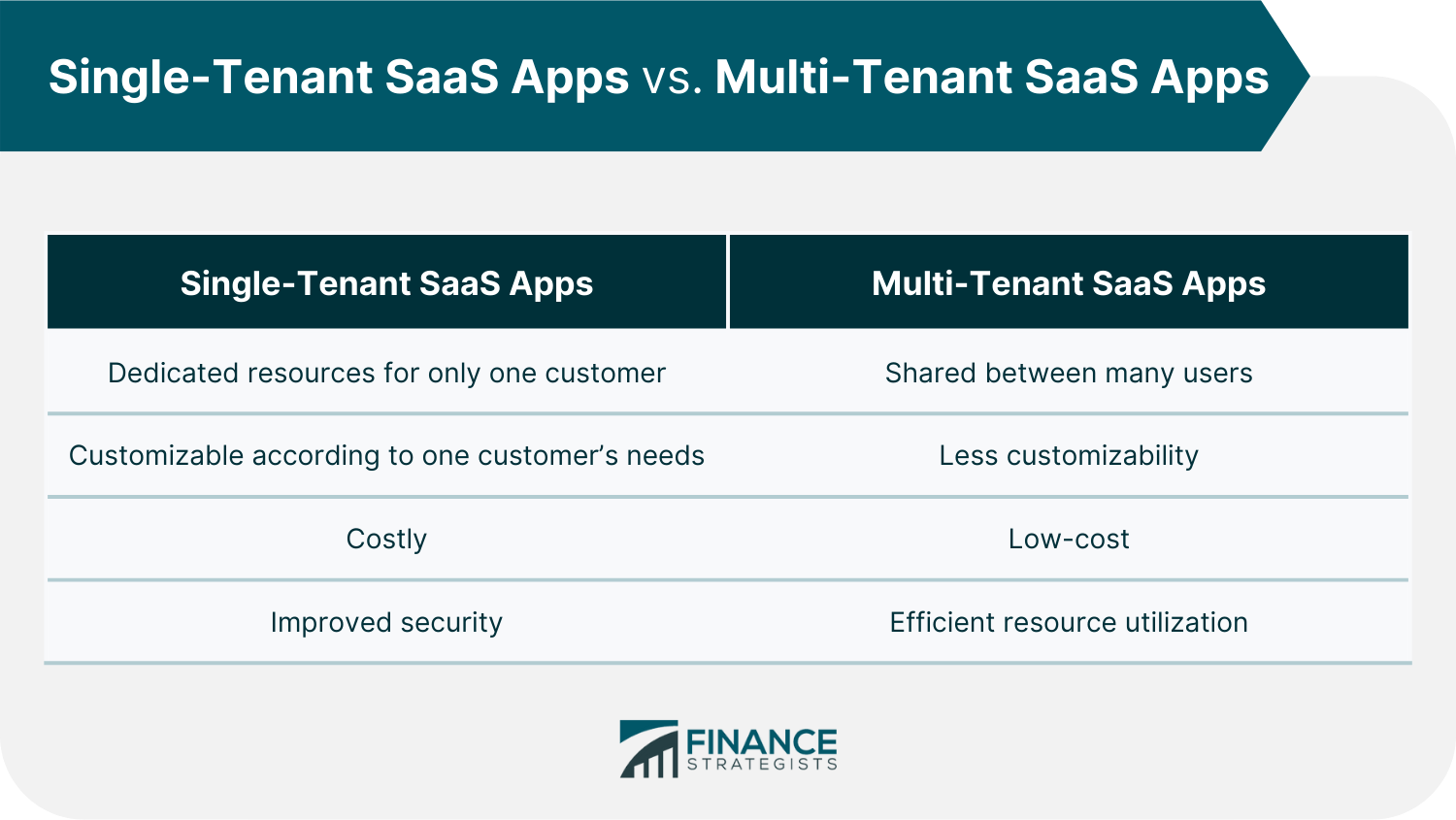
SaaS vs PaaS vs IaaS
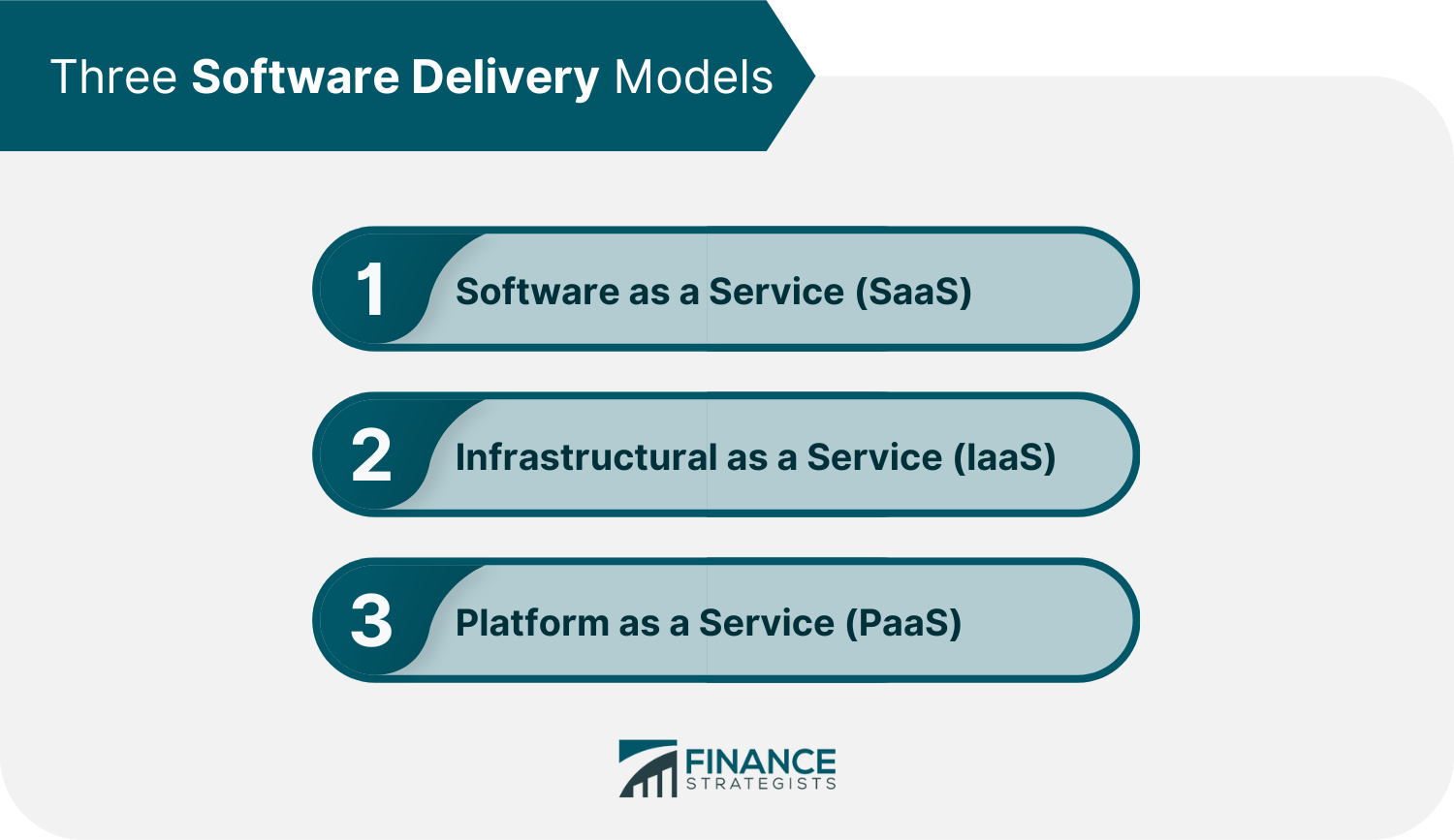
Choosing Between SaaS, PaaS, and IaaS
SaaS
PaaS
IaaS
Types of SaaS Software
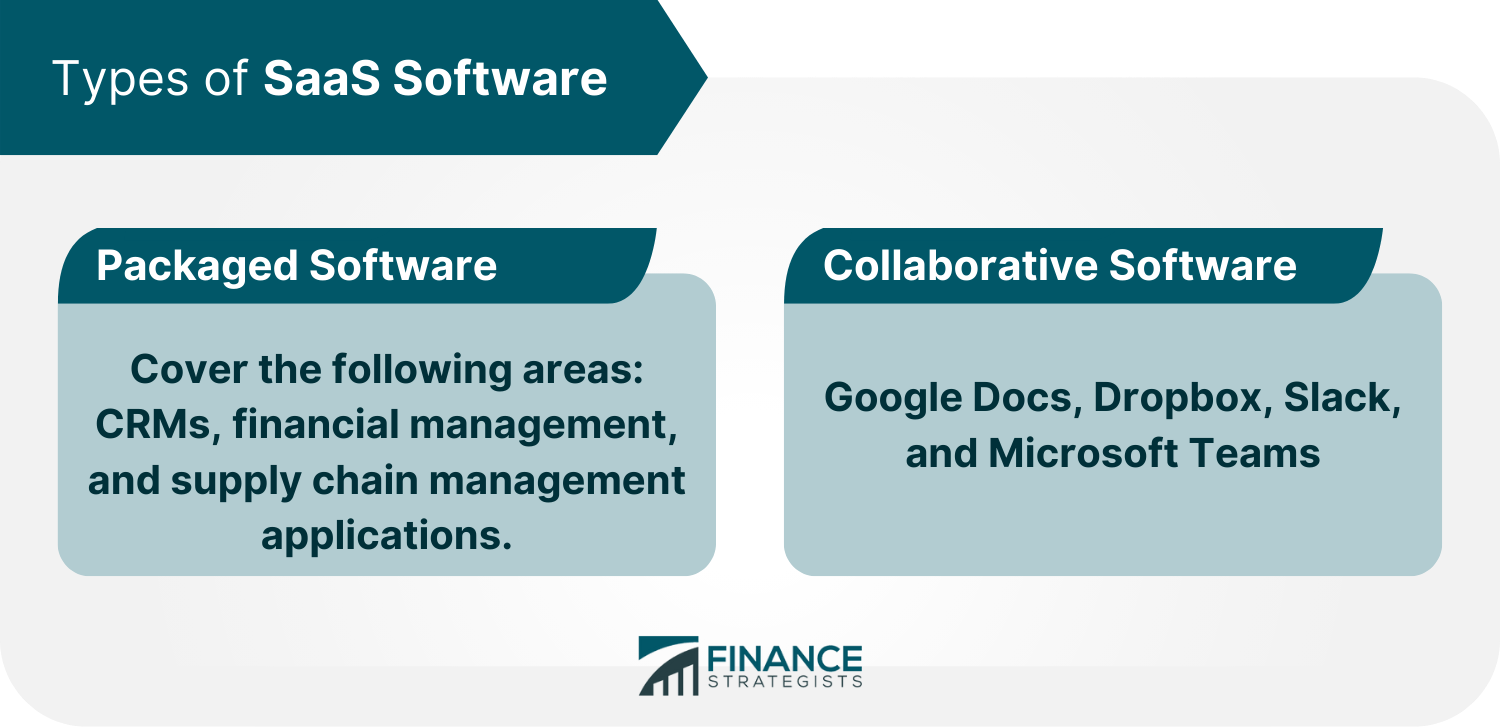
Packaged Software
Collaborative Software
Enabling and Management Software
SaaS Pricing Models
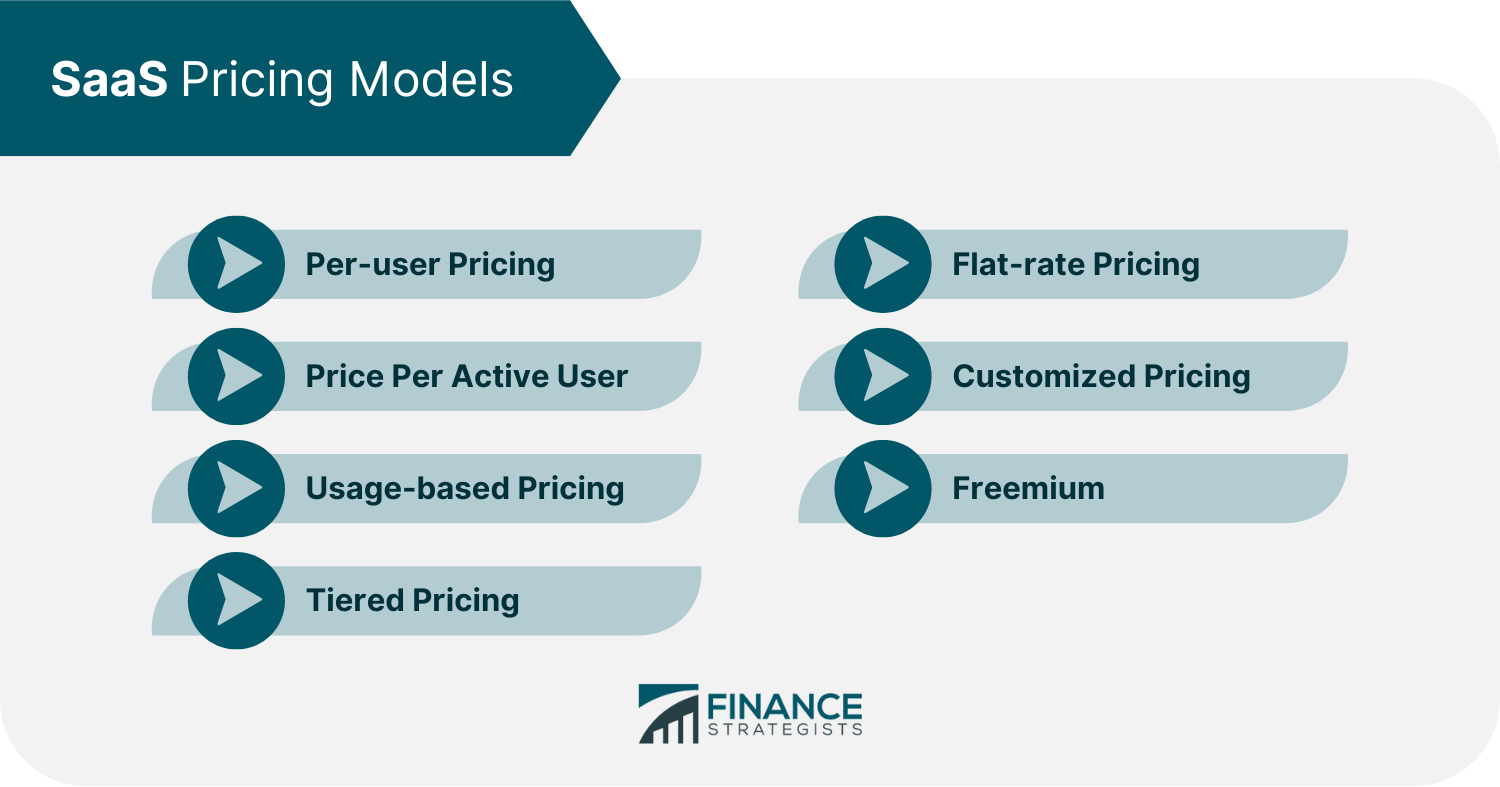
Per-user Pricing
Price Per Active User
Usage-based Pricing
Tiered Pricing
Flat-rate Pricing
Customized Pricing
Freemium
What Is SLA?
Conclusion
When Was SaaS First Created?
The Start of SaaS
The Pre-SaaS Computing Era (1980s-1990s)
Bloatware
The Rise and Fall of ASPs
From the First SaaS Company to Salesforce and Beyond
Important Milestones

Rapid Growth and Future Prospects
Increasing SaaS Adoption
Current and Future Trends in the SaaS Industry
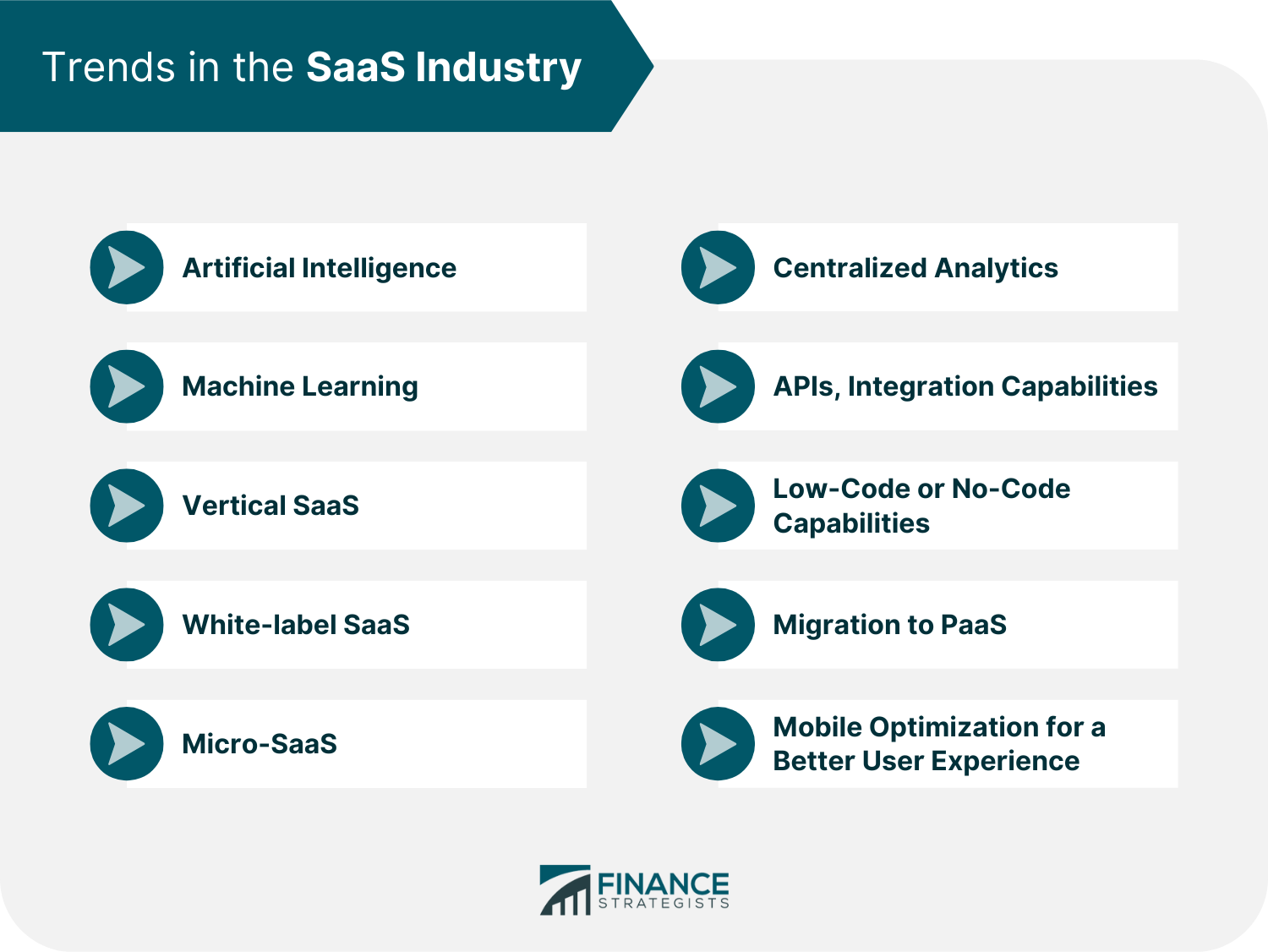
AI
Machine Learning
Vertical SaaS
White-label SaaS
Micro-SaaS
Centralized Analytics
APIs, Integration Capabilities
Low-Code or No-Code Capabilities
Migration to PaaS
Mobile Optimization for a Better User Experience
Conclusion
Who Are the SaaS Users?
Biggest Industry Players
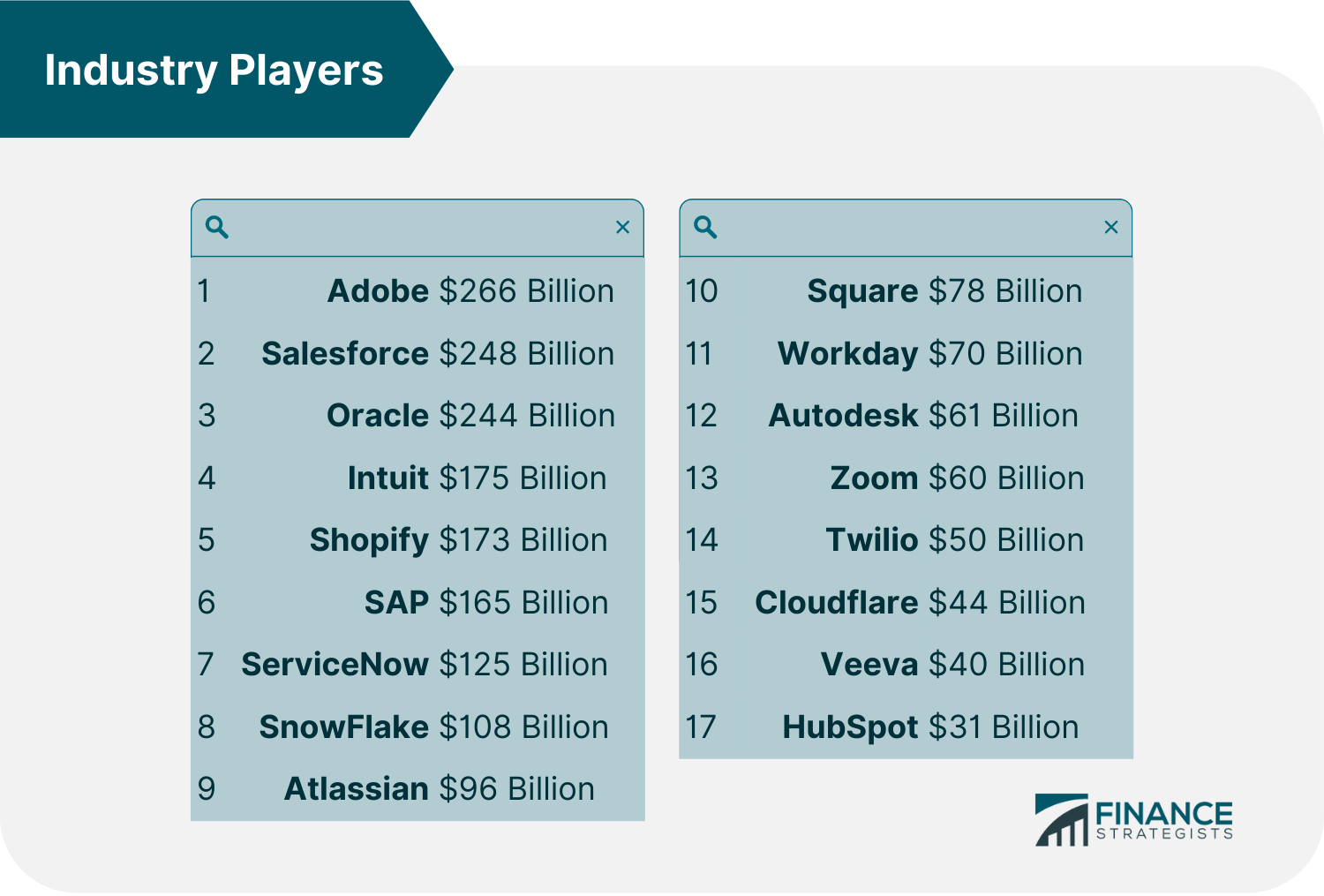
Adobe ($266 Billion)
Salesforce ($248 Billion)
Oracle ($244 Billion)
Intuit ($175 Billion)
Shopify ($173 Billion)
SAP ($165 Billion)
ServiceNow ($125 Billion)
SnowFlake ($108 Billion)
Atlassian ($96 Billion)
Square ($78 Billion)
Autodesk ($61 Billion)
Zoom ($60 Billion)
Twilio ($50 Billion)
Workday ($70 Billion)
Veeva ($40 Billion)
HubSpot ($31 Billion)
Cloudflare ($44 Billion)
Impact of SaaS in Different Sectors
Government
Education
Finance
Engineering and Manufacturing
Healthcare
AI in Healthcare
Telemedicine
Collaboration
Learning Management Systems
Hardware-as-a-Service
Backup
Conclusion
Where Is SaaS Used?
Business Applications of SaaS
Horizontal vs Vertical SaaS
Horizontal SaaS
Vertical SaaS
OnTop SaaS
B2B vs B2C SaaS
Most Popular SaaS Solutions for Businesses
Customer Relationship Management Solutions (CRMs)
Accounting, Billing, and Finance
Human Resources Management System
Project Management (PM)
Communication & Collaboration
Content Management Systems (CMS)
Enterprise Resource Planning (ERP)
Human Resource Management (HRM)
Conclusion
Why Use SaaS?
Benefits of SaaS
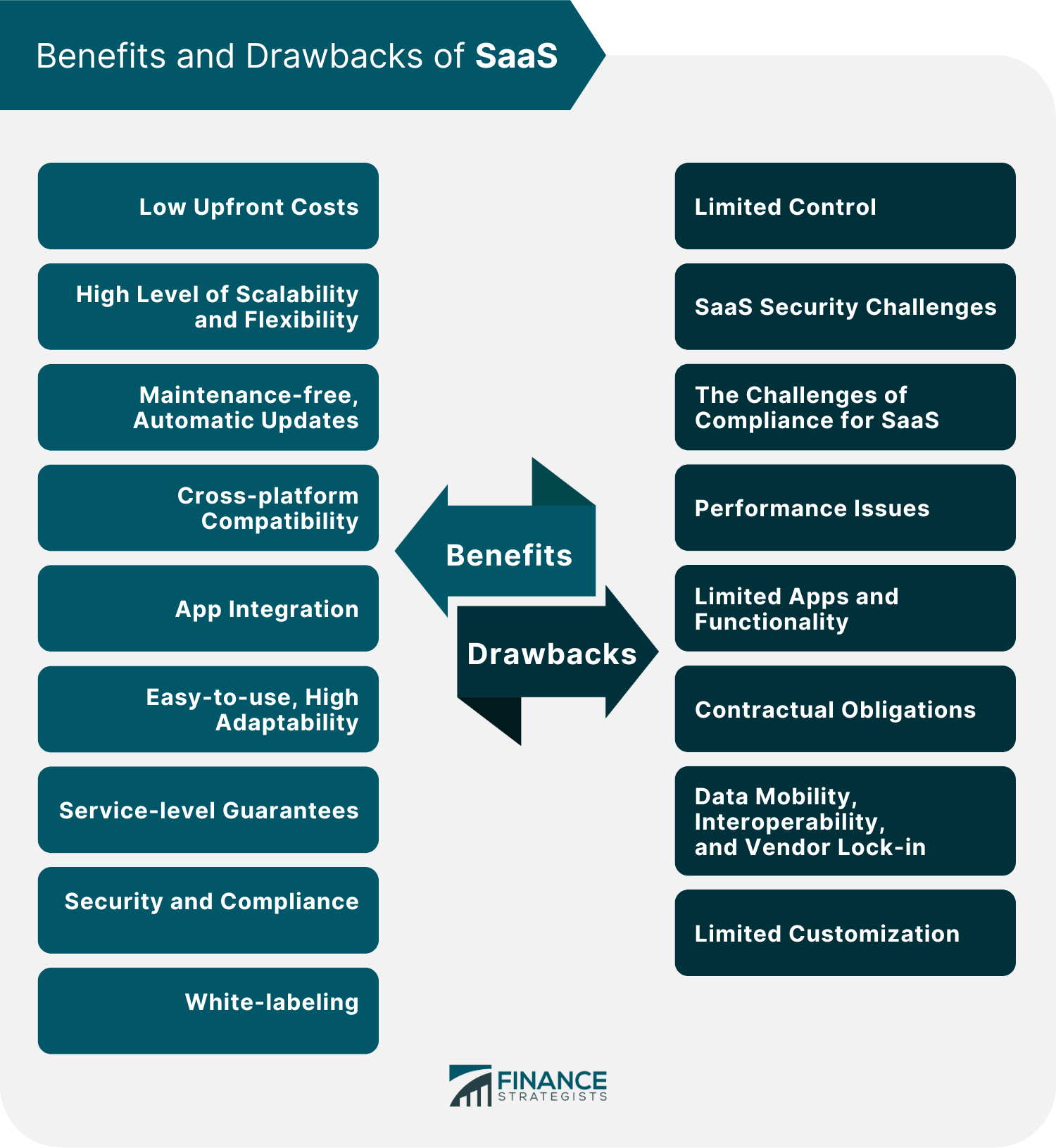
Low Upfront Costs
High Level of Scalability and Flexibility
Maintenance-free, Automatic Updates
Cross-platform Compatibility
App Integration
Easy-to-use, High Adaptability
Service-level Guarantees
Security and Compliance
White-Labeling
Drawbacks of SaaS
Limited Control
SaaS Security Challenges
The Challenges of Compliance for SaaS
Performance Issues
Limited Apps and Functionality
Contractual Obligations
Data Mobility, Interoperability, and Vendor Lock-in
Limited Customization
Conclusion
How Is SaaS Used by Companies?
Customer/Target Audience
Competition and Pricing
SaaS marketing Strategy and Marketing Channels
Generating Organic Traffic
Product Sales and Marketing
Offering A Limited Choice
Pricing Transparency
Free Trials/ Freemium
Improved User Experience
Easy Sign-Ups and a Simple Call to Action
Special Deals and Discounts
Qualifying Leads
Points to Ponder Before Signing Up
Recognize Your Needs
Scalability, Flexibility, and Exit Strategy
Security and Backup Plans
Platforms & Technology
Data Governance
Customer Support and Availability,
SaaS Pricing Models
Per-User Pricing
Per-active User Pricing
Usage-based Pricing
Tiered Pricing
Functionality-based Pricing
Customizable Pricing
Flat-rate Pricing
Freemium
Common Misconceptions and Myths
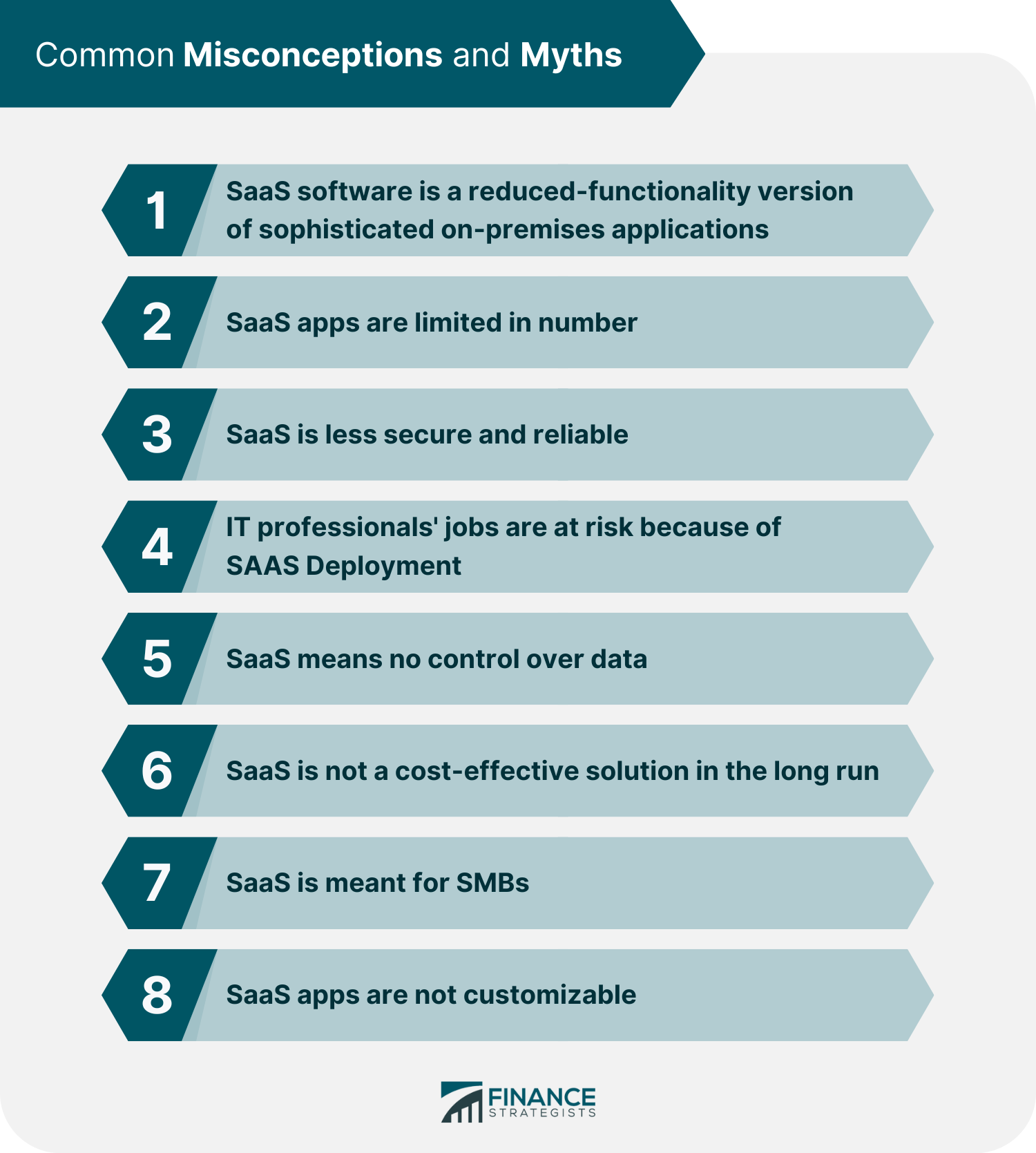
SaaS Software Is a Reduced-functionality Version of Sophisticated On-premises Applications
SaaS Apps are Limited in Number
SaaS is Less Secure and Reliable
IT Professionals’ Jobs Are at Risk Because of SAAS Deployment
SaaS Means No Control Over Data
SaaS is Not a Cost-Effective Solution in the Long Run
SaaS is Meant for SMBs
SaaS Apps are Not Customizable
Conclusion and Future Prospects
Software as a Service (SaaS) FAQs
SaaS is a service delivery model offered by the provider on the web. Customers can access and use the software, typically through a web browser, while the provider manages the infrastructure and security, eliminating complex software and hardware management headaches.
There are many benefits of SaaS, including reduced costs (no hardware or software to purchase or maintain), increased flexibility and scalability, automatic upgrades, and improved security.
You may give remote access to your data via the internet using cloud computing. Cloud computing is a term used to describe services delivered through the internet. A subset of cloud computing is SaaS (software as a service). IaaS and PaaS are two additional service models provided by cloud computing (infrastructure as a service, platform as a service).
SaaS, as the name implies, is a form of cloud computing. However, not all SaaS models are available via the cloud. A local terminal may be used to develop and deploy SaaS applications to a cloud-based server. The product itself may be accessed and used through a web browser.
Cloud computing is the umbrella term for IaaS, PaaS, and SaaS (data building, provisioning, and storage in the cloud). IaaS develops cloud-based technology infrastructure. Developers can use PaaS to create custom apps that may be delivered via the cloud using APIs. SaaS is a software delivery model in which users access and use the software, typically through a web browser.
True Tamplin is a published author, public speaker, CEO of UpDigital, and founder of Finance Strategists.
True is a Certified Educator in Personal Finance (CEPF®), author of The Handy Financial Ratios Guide, a member of the Society for Advancing Business Editing and Writing, contributes to his financial education site, Finance Strategists, and has spoken to various financial communities such as the CFA Institute, as well as university students like his Alma mater, Biola University, where he received a bachelor of science in business and data analytics.
To learn more about True, visit his personal website or view his author profiles on Amazon, Nasdaq and Forbes.