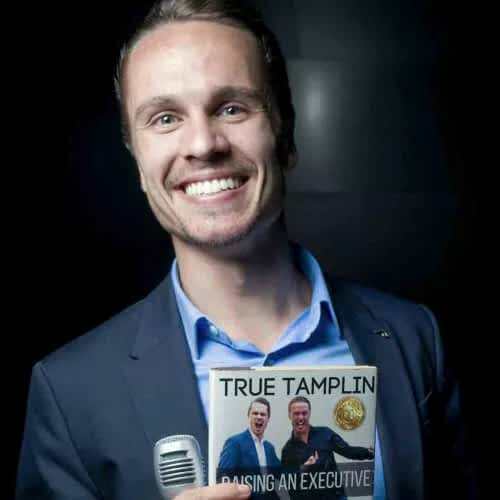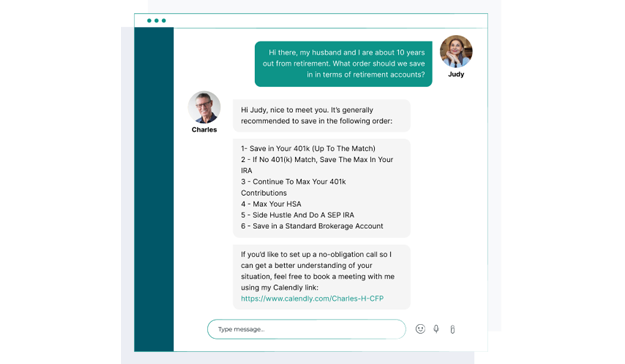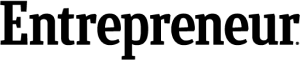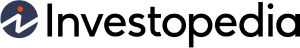A Central Index Key (CIK) number is an identification number used by the United States Securities and Exchange Commission (SEC) to track companies, individuals, and other entities who have registered with them. This unique 10-digit number is assigned to each Electronic Data Gathering, Analysis, and Retrieval (EDGAR) system filer. Anyone who files with the SEC uses the CIK number and a password to access the EDGAR database. CIK numbers are available to the public and allow anyone to easily track the filing history of companies and other entities. Once a number is given, it cannot be changed. The SEC uses the number to distinguish filing organizations with identical names. Additionally, it is used with the CIK confirmation code (CCC) to authorize filing submissions for each registrant. Applicants can get a CIK number after receiving approval for their Form ID. Below are the steps applicants need to follow when submitting this form: Applicants must first navigate SEC's website and select "Apply for EDGAR Access (New)" to get a copy of the Form ID. Upon reaching this page, applicants can choose between two options: applying for EDGAR access or continuing with a previously saved application. After obtaining access to the Form ID, applicants must complete all required fields on the form, or EDGAR will not accept the application. The first section of the Form ID is the applicant's information. The appropriate applicant type must be indicated from the drop-down list. If none of the applicant types seem right, then the option labeled "Filer" should be selected as a default. EDGAR has strict guidelines for the format of applicants' names. For example, the name must be in English and cannot exceed 150 characters. In addition, EDGAR has been automated to remove or replace certain words. For more details about the name format, applicants can click the anchor text labeled "here" to access the link embedded in this section of the form. Other information collected here includes address, contact number, and Tax Identification Number (TIN). The second section of the Form ID, must only be filled if the applicant is a company. The information collected here includes the company's alternative names, business address, state of incorporation, and the end of their fiscal year. The following sections collect contact information, such as the email address which EDGAR will use to deliver the accession number, EDGAR access codes, the status of the submitted filings, and other important related information. This section also requires details about the person who will receive account information or billing invoices and who can answer questions about things like account activity statements, account receivable letters, and questions about refunds. The last section of the Form ID collects the name and signature of the individual who authorizes the submission of this form. For instance, when filling up the form for a company, an authorized person, such as the company's Chief Executive Officer (CEO), must be the signatory. Once the form is completed, applicants can save it and print it out. A print preview screen is available to confirm if all the information is correct. Upon confirmation of accuracy, applicants can save and print the form. The Form ID must be printed and signed by an authorized individual. Furthermore, it must be notarized to be valid. This signed and notarized copy is the authenticating document that legitimizes the submission. The signed and notarized form must be scanned and saved locally as a PDF file. Then applicants must re-access the "Apply for EDGAR Access (New)" link and select the "Continue with Saved Application option" to upload the file in the "Attach Document List" section. EDGAR also has strict guidelines for the PDF's filename and size. For instance, the file name must not exceed 32 characters, and all attachments must not exceed 200 MB. Before submitting the Form ID application, applicants need to make a passphrase, which is a security code that will be used to make the EDGAR access codes. Applicants cannot use any of EDGAR's filing tools without the passphrase. The passphrase is not the EDGAR Login password. After applicants receive an email with their CIK, the passphrase will be used to create the EDGAR Login password, CCC, and Password Modification Authorization Code (PMAC). Thus, the passphrase must be recorded by the applicant for future use. Once all the information is entered, applicants can submit the Form ID application. They must record the accession number, which EDGAR generates for every electronic submission. Applicants can use this as a reference number to track the status of the Form ID submission. The CIK number is available to the public and can be accessed through the following online tools: The EDGAR Company Filings CIK Lookup allows searchers to find a CIK for a company, fund, or individual by using the company name. They must type in any or as much of the company name they know. The search will bring back up to 100 records that match the keyword(s), but after that, the list will be reduced. In this case, the user needs to use more specific keywords to narrow down the search results. The EDGAR Company Database is part of the EDGAR system's data and has more than 500,000 records. Filers can search for and find information about companies that have filed with EDGAR. The searcher can input as much of the filer information as they know. A list of results will appear, and information that includes the company's name and CIK number will be displayed. The searcher can select from the results to determine the CIK number of the company they are interested in. Aside from the CIK, there are other essential access codes that EDGAR filers must be familiar with: The passphrase is an eight-character confidential code that lets an EDGAR filer manage all their other access codes. It is created during the Form ID application and does not expire. To change their passphrase, users must request the SEC for a new one. When submitting and editing a filing, filers use the CCC and CIK together. The CCC is an eight-character code consisting of at least one number (0-9) and one special character (@, #, $, or *). The case sensitivity must be honored, and users must enter the CCC as it was created. The CCC does not expire. However, if needed, it can be changed using the PMAC or regenerated using the passphrase. This confidential code guarantees that only those allowed to will be permitted entry into EDGAR. It serves as an extra layer of security. A password is paired with the CIK for verification purposes when any entity submits to the database. Passwords, unlike passphrases, expire annually and can easily be changed using the PMAC. It can also be regenerated using the passphrase. Passwords are case-sensitive and must have 12 characters, composed of at least one number and one special character. Like the CCC, the PMAC is a case-sensitive eight-character code consisting of at least one number (0-9) and one special character (@, #, $, or *). The PMAC allows filers to change their passwords. Thus, it is advised that only one or two people in an organization know about it. It does not expire but can be regenerated at any time using the passphrase. The SEC assigns a unique identification number known as the CIK number to all entities that register with them. This number is primarily used to distinguish filing organizations with identical names. It also ensures accountability when tracking corporate securities data. Since CIK numbers are available to the public, they allow anyone to easily track the filing history of companies and other entities using the EDGAR Company Filings Lookup website and the EDGAR Company Database. To obtain a CIK number, applicants must first submit the Form ID. Instructions must be followed carefully for the successful completion of this requirement. Once approved, the SEC will deliver the CIK via email. Aside from the CIK, EDGAR filers must also remember other vital codes such as the passphrase, CCC, password, and PMAC. These codes are confidential and should only be known by trusted representatives. By understanding what a CIK number is and how to look it up, individuals can easily find the necessary information about a SEC-registered financial advisor or an investment company.What Is a CIK Number?
How to Obtain a CIK Number Through Form ID
Access Form ID
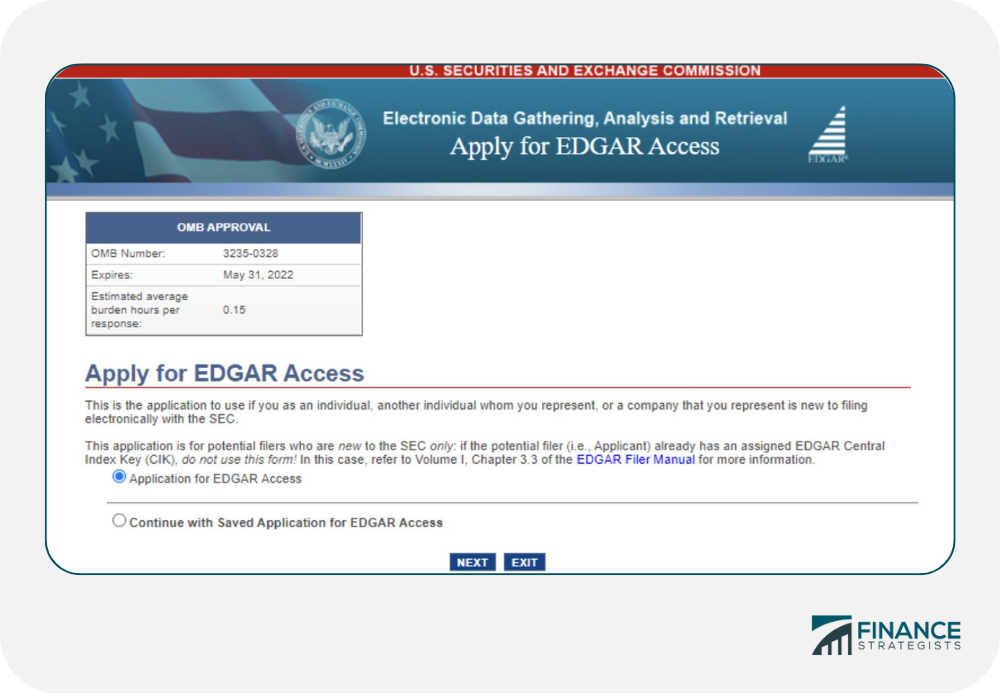
Complete Application
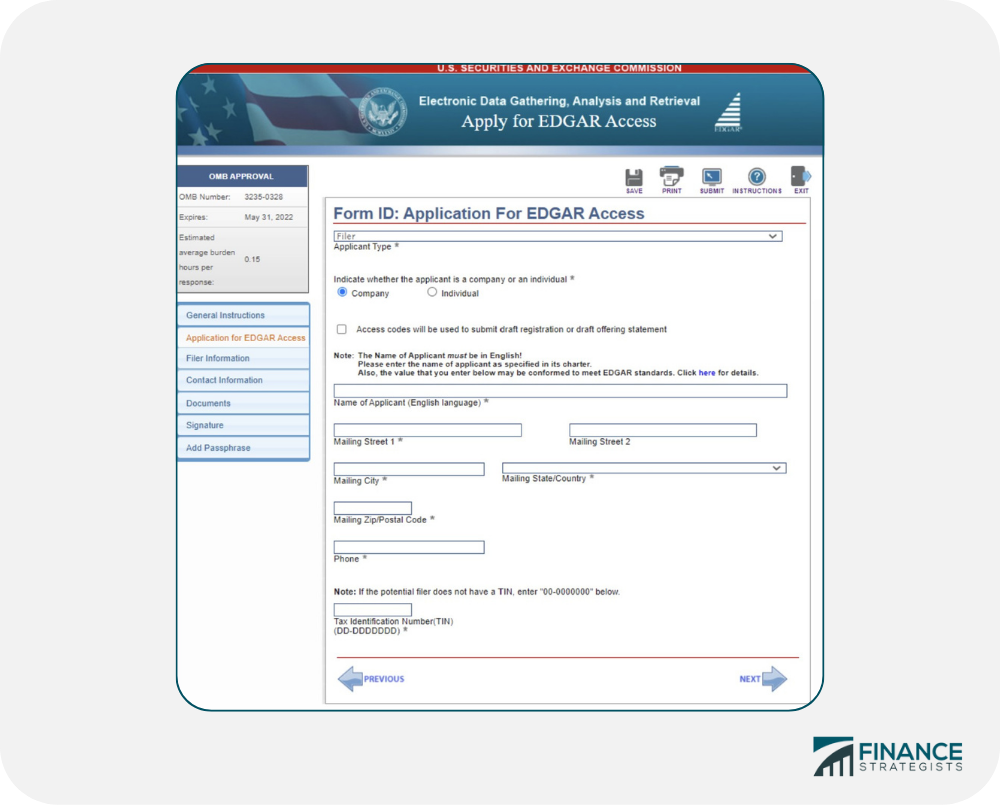
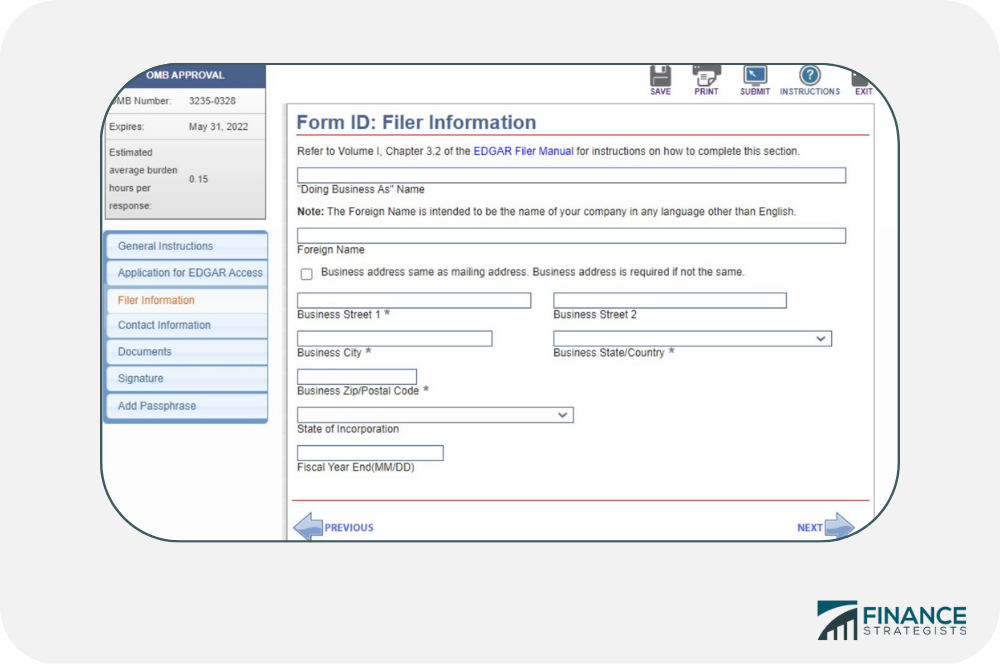
Save & Print Form ID
Sign & Notarize Printed Form ID
Scan & Upload Notarized Form ID
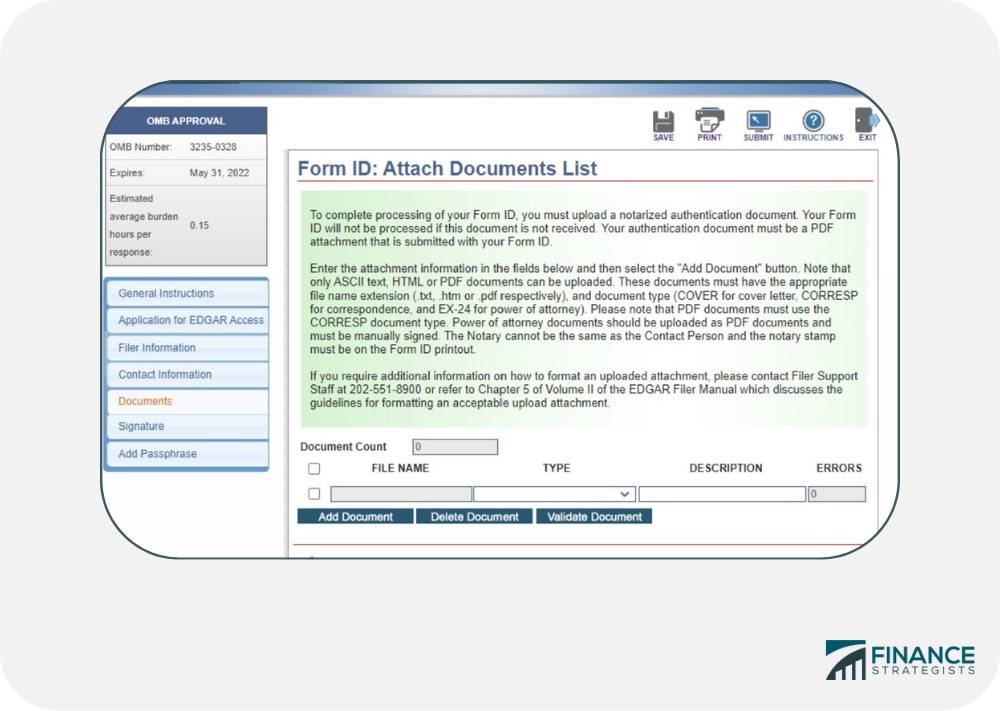
Submit Application
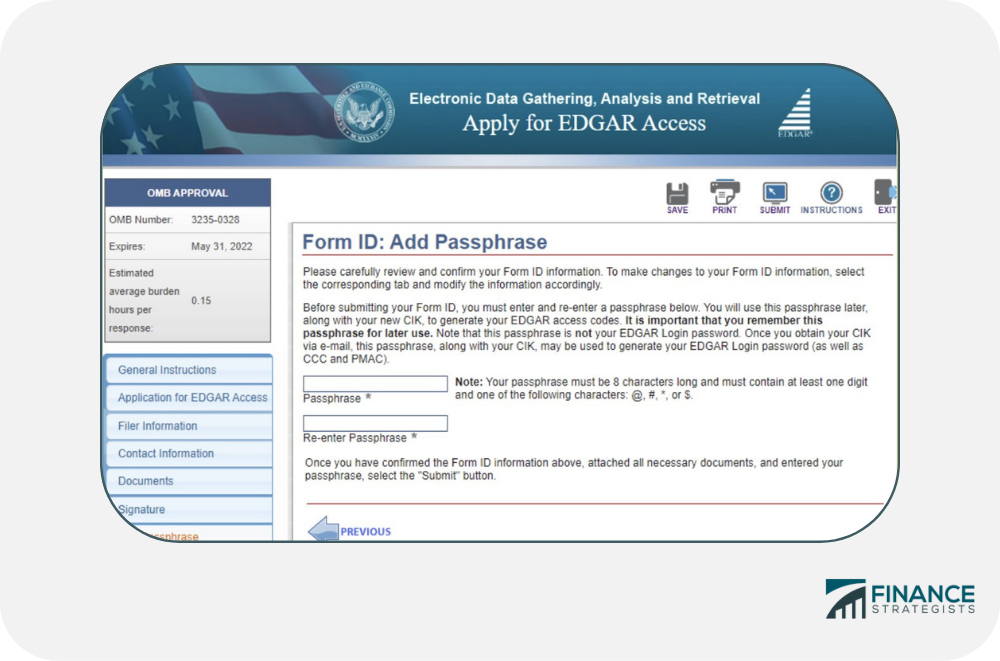
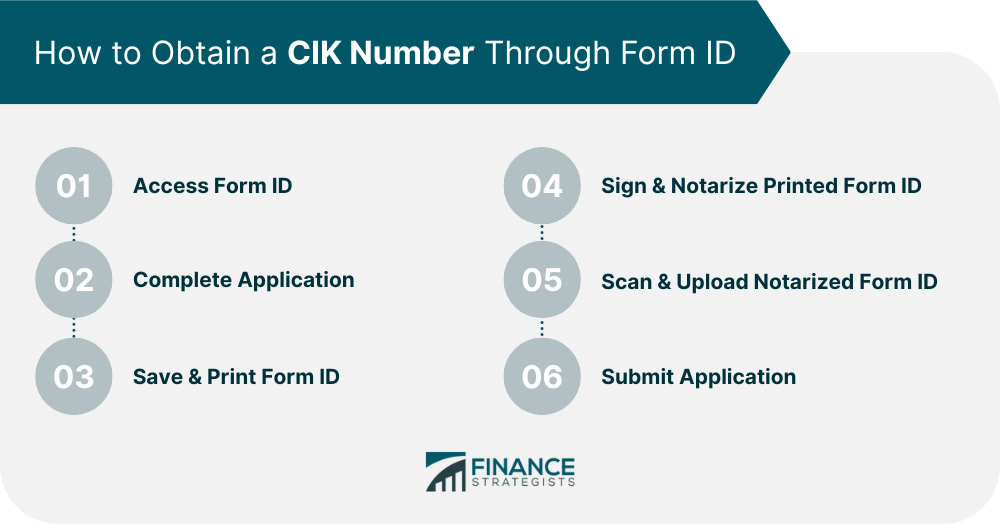
How to Look Up a CIK Number
EDGAR Company Filings CIK Lookup
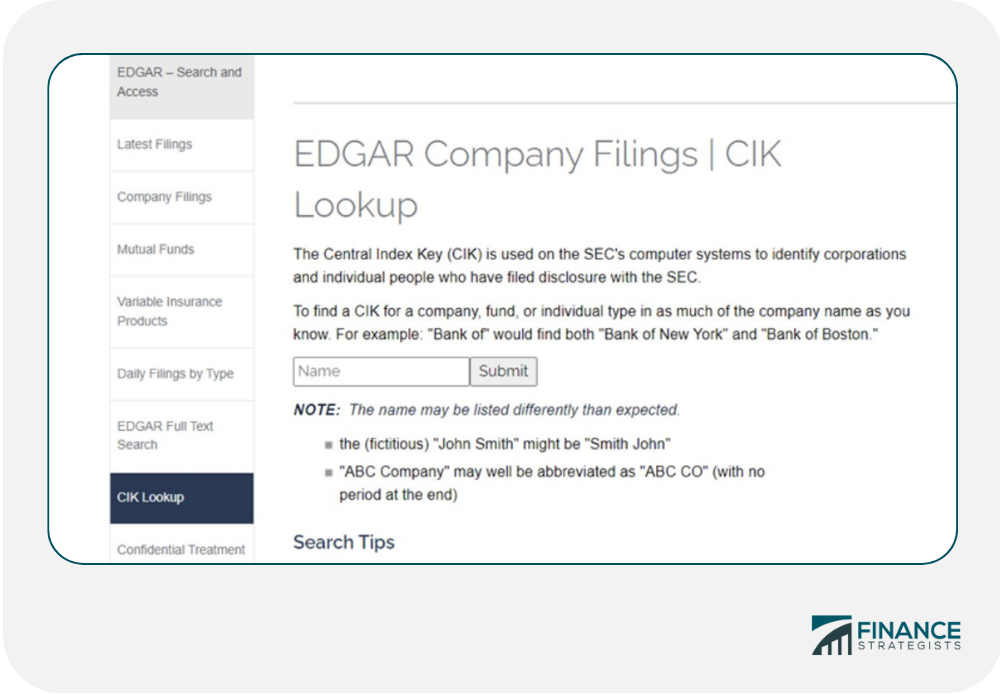
EDGAR Company Database
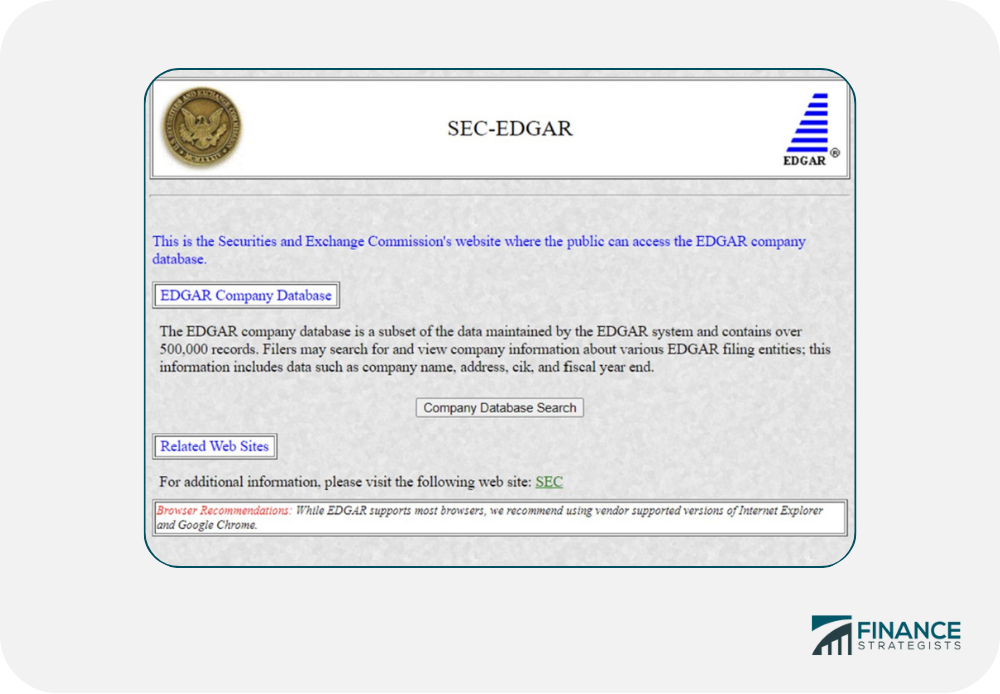
Other Access Codes on Each EDGAR Account
Passphrase
CIK Confirmation Code (CCC)
Password
Password Modification Authorization Code (PMAC)
Final Thoughts
CIK Number FAQs
CIK numbers do not expire. It is a permanent identifier and may not be changed.
The CIK number is used by the SEC to identify corporate entities that have filed disclosure with the agency. It helps keep track of an entity's filing history and provides essential information about its securities data. It also helps identify similar entities that have the same name.
A CIK number is a 10-digit code.
Yes, all companies registered with the SEC must obtain a CIK number.
Interested parties can look up CIK numbers on the EDGAR Company Filings Lookup website and EDGAR company database.
True Tamplin is a published author, public speaker, CEO of UpDigital, and founder of Finance Strategists.
True is a Certified Educator in Personal Finance (CEPF®), author of The Handy Financial Ratios Guide, a member of the Society for Advancing Business Editing and Writing, contributes to his financial education site, Finance Strategists, and has spoken to various financial communities such as the CFA Institute, as well as university students like his Alma mater, Biola University, where he received a bachelor of science in business and data analytics.
To learn more about True, visit his personal website or view his author profiles on Amazon, Nasdaq and Forbes.